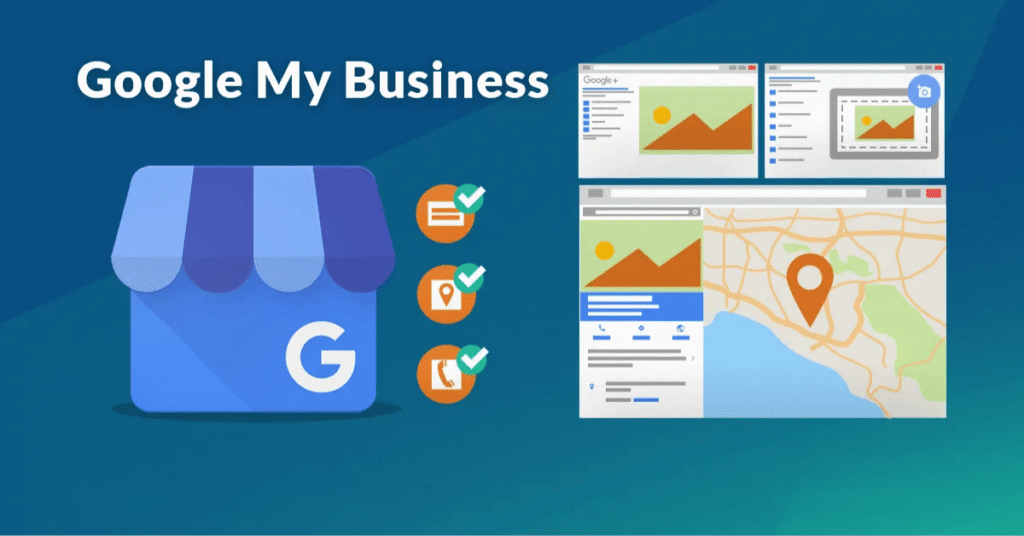How To Verify Phone Number On Google My Business

How To Verify Phone Number On Google My Business – A Complete Guide by Digital Dhanu
In today’s digital age, having a verified Google My Business (GMB) profile is crucial for local business success. One of the most important steps in setting up your GMB is to verify phone number details accurately. This simple yet vital action not only boosts your business’s credibility but also ensures that potential customers can contact you directly without any hassle. At Digital Dhanu, we specialize in optimizing local listings and understand how to verify phone numbers on Google My Business effectively. This guide will walk you through the process step-by-step, helping you maximize your local visibility and customer trust.
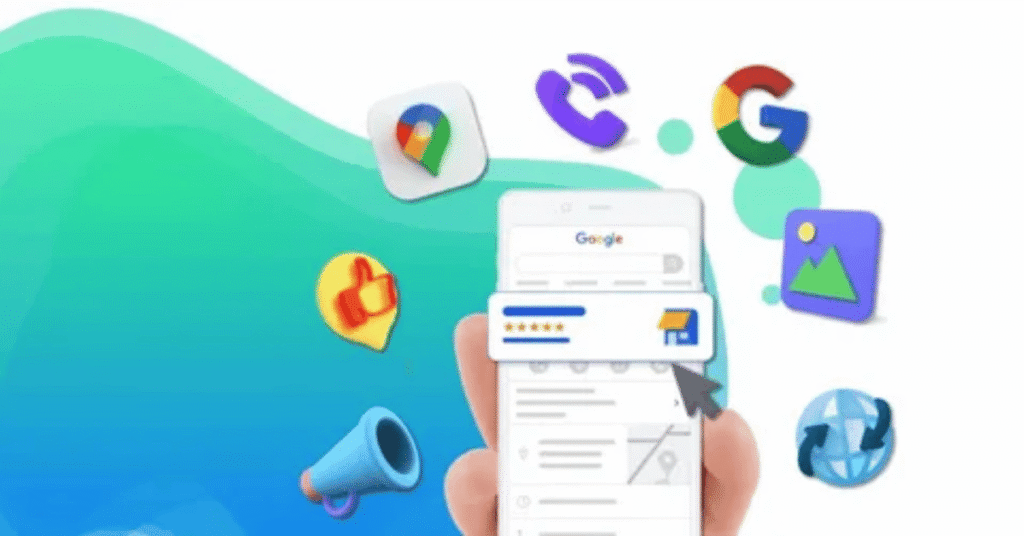
Why Google My Business Verification Matters
Building Trust With Customers
When users search for businesses on Google, they often rely on GMB listings to gauge legitimacy and trustworthiness. A verified phone number signifies that your business is authentic and operational. It assures customers that they are reaching out to a real entity, not a scam or placeholder listing. Trust plays a pivotal role in the decision-making process, and a verified number significantly improves your reputation in the eyes of potential clients.
Boosting Local SEO Rankings
Local SEO is all about relevance, proximity, and prominence. Google prefers verified listings because they are more reliable. When your phone number is verified, Google can confidently rank your business higher in search results and on Google Maps. This improved visibility can lead to increased website traffic, more walk-ins, and greater brand awareness. Over time, it gives your business a competitive edge in the local market.
Enabling Direct Communication
A verified phone number is crucial for enabling customers to directly connect with you. Whether they have questions, want to book appointments, or need assistance, having an accurate and verified number ensures seamless communication. It also allows features like call tracking and customer insights, which can be valuable for refining marketing strategies and customer service practices.
Understanding Google My Business Verification Methods
Available Verification Options
- Phone Verification: This method allows you to verify your business quickly through an automated phone call or text message. It’s one of the fastest ways to complete verification.
- Postcard Verification: Google sends a physical postcard to your business address with a unique code. You enter this code into your GMB dashboard to verify your listing.
- Email Verification: Some businesses may have the option to verify through email. This involves receiving a verification code in your registered email account.
- Instant Verification: If you’ve already verified your website with Google Search Console, you might qualify for instant verification.
- Bulk Verification: Businesses with 10 or more locations can apply for bulk verification to streamline the process.
Why Choose Phone Verification?
Phone verification is often the preferred method because of its simplicity and speed. Unlike postcards that may take weeks to arrive, phone verification usually takes just a few minutes. It also reduces the risk of inputting incorrect information and allows businesses to go live on Google much faster.
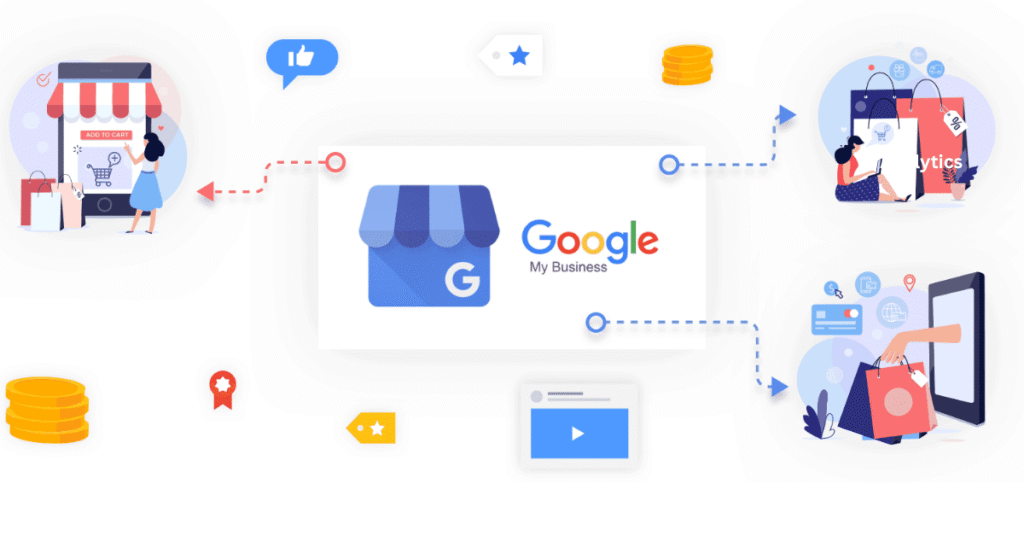
Step-by-Step Guide: How to Verify Phone Number on Google My Business
Step 1: Sign In to Your Google My Business Account
Begin by navigating to Google My Business and signing in with your Google account credentials. Make sure you’re using the account that’s tied to your business listing. If you don’t have a GMB account yet, you’ll need to create one and claim your business.
Step 2: Select Your Business
After logging in, you’ll see a dashboard listing your businesses. If you manage multiple locations or have several listings, carefully select the business you want to verify. This ensures that you don’t accidentally verify the wrong listing.
Step 3: Initiate the Verification Process
On your business profile, locate and click on the “Verify Now” button. Google will display the available verification options. Choose Phone Verification from the list. If this option is not available, it may be due to your business category or Google’s internal criteria.
Step 4: Receive the Verification Code
After selecting phone verification, you will either receive an automated call or a text message to the number listed in your GMB profile. Be ready to note down the 6-digit verification code provided. It’s important to keep the line open and answer promptly to avoid delays.
Step 5: Enter the Verification Code
Once you have received the code, return to your Google My Business dashboard and enter the 6-digit number into the designated field. Double-check the code for accuracy before clicking on “Submit.” Any typo or mistake will cause verification to fail.
Step 6: Confirmation and Activation
If the code is entered correctly, you will receive an on-screen message confirming successful verification. Your business profile will now reflect a verified status, and your phone number will be officially listed as authentic by Google.
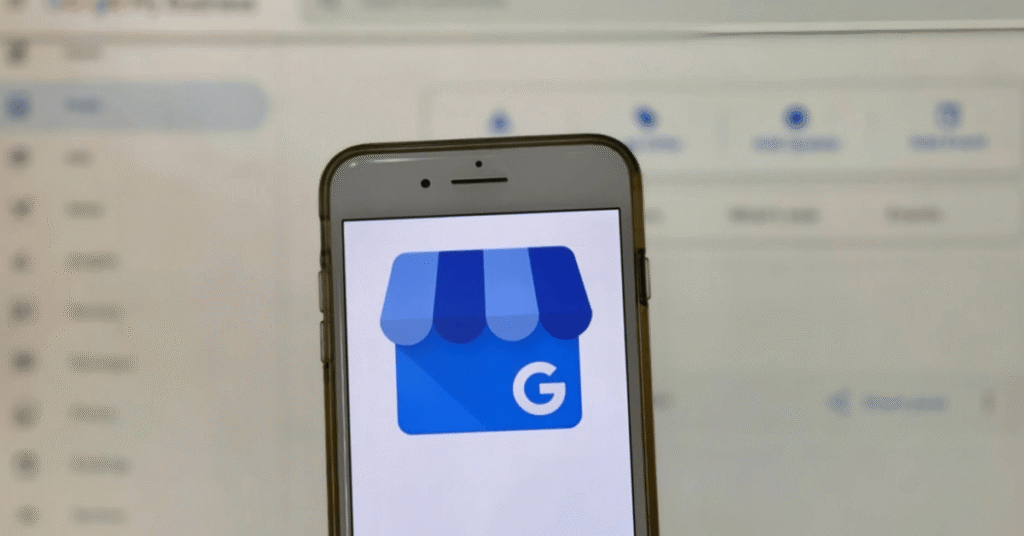
Common Issues and Troubleshooting
Not Receiving the Verification Call or SMS
- Ensure the number is correct: Double-check that the phone number listed in your profile is accurate and in service.
- Disable call blocking: Turn off any spam filters or blocking services that may reject automated calls.
- Try at a different time: Sometimes, network delays can affect call delivery. Retry after a few minutes or at a different time of day.
- Use a different device: If you’re using a VoIP line or a device that doesn’t support automated calls, consider switching to a landline or mobile phone.
Verification Code Doesn’t Work
- Double-check the digits: Ensure you’ve entered the code exactly as received.
- Request a new code: If the code has expired or is invalid, you can request another one and restart the process.
- Wait before retrying: Google may limit verification attempts, so wait a few minutes between retries.
No Option for Phone Verification
- Alternative methods: If phone verification isn’t available, Google will provide a postcard, email, or other options.
- Update business information: Make sure your NAP (Name, Address, Phone) information is correct and consistent.
- Contact Google Support: If you’re facing persistent issues, reach out to Google My Business support for help.
Tips for a Smooth Phone Number Verification Process
Keep the Line Open
Make sure your phone is not engaged with other calls and that you’re available to answer immediately. Delays or missed calls can interrupt the verification process and require you to restart it.
Use a Landline or Mobile Phone
To maximize your chances of successful verification, use a landline or traditional mobile phone number. VoIP numbers or call-forwarding services often block automated messages or fail to register with Google’s system.
Update Your GMB Profile First
Before you initiate verification, review your entire Google My Business profile. Make sure that your name, address, and phone number (NAP) match across all online directories, social media platforms, and your official website. Inconsistencies can trigger verification failures or affect local SEO performance.
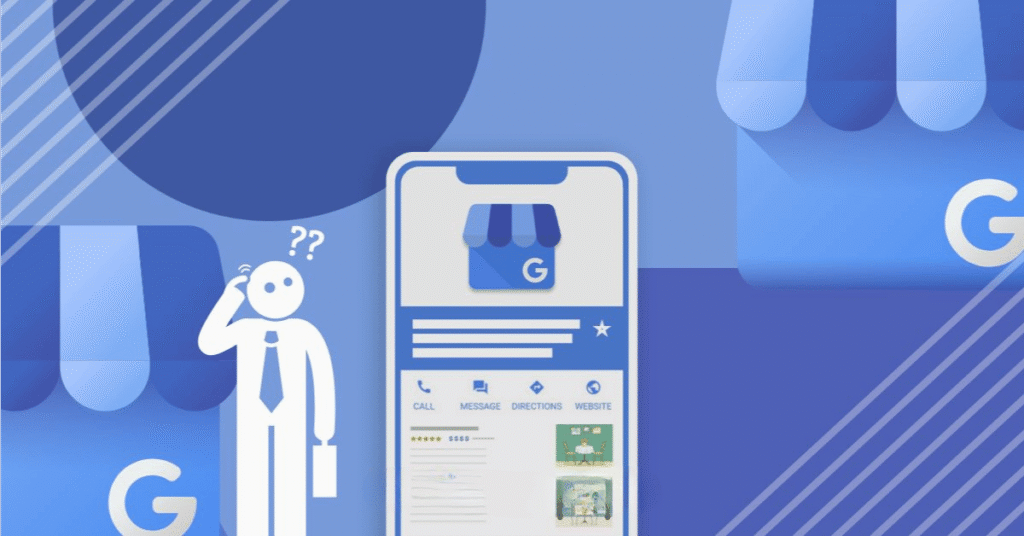
How Digital Dhanu Helps You Verify a Phone Number
Local SEO Experts
At Digital Dhanu, we specialize in helping small and medium businesses establish and enhance their digital presence. Our team is well-versed in GMB optimization techniques, and we understand the importance of a verified phone number. We help identify the most suitable verification method for your business type and location.
Fast-Track Verification Support
We provide hands-on assistance for businesses that face verification issues. From updating NAP information to coordinating with Google support, we streamline the verification process and reduce downtime.
Ongoing GMB Management
Verification is just the beginning. Digital Dhanu offers full-service GMB management, including regular updates, posting promotions, responding to reviews, monitoring insights, and optimizing for search engine visibility. With our continuous support, your business stays competitive in your local area.
Benefits After You Verify Your Phone Number on Google My Business
Improved Customer Engagement
With a verified phone number, customers can reach you more easily. Whether they have questions about your products, want to book a service, or inquire about business hours, a direct line of communication increases engagement and builds loyalty.
Enhanced Business Credibility
Verification adds credibility and professionalism to your business profile. Customers are more inclined to trust verified businesses, leading to higher click-through rates, increased traffic, and more conversions.
Access to Full GMB Features
Once your phone number is verified, you gain full access to Google My Business features like Google Posts, call insights, and messaging. These tools allow you to promote your offerings, monitor performance, and interact with customers more effectively.
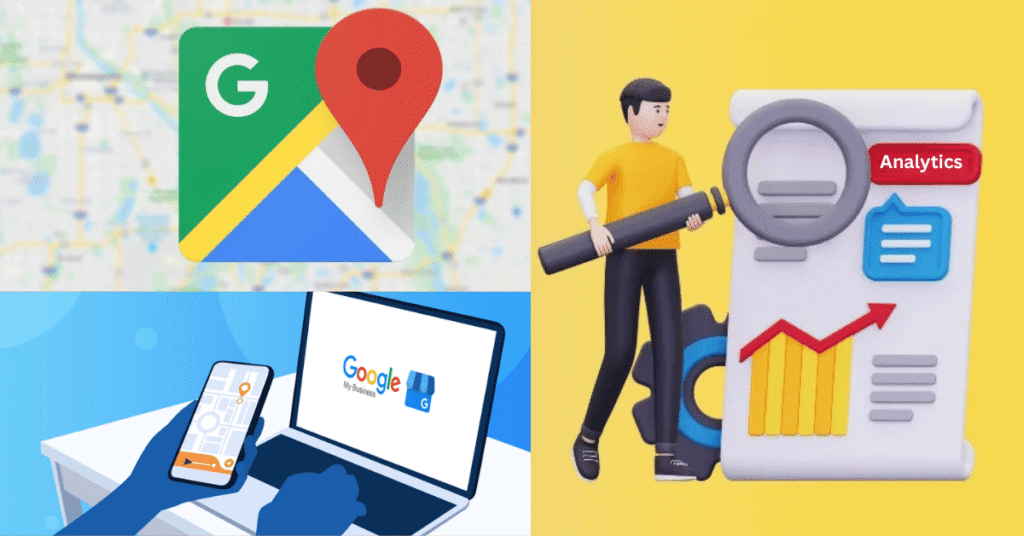
Frequently Asked Questions
Can I verify a toll-free number?
Yes, but it must be able to receive automated calls. Ensure the toll-free line is active and doesn’t use call screening tools that might block Google’s verification call.
What happens if I change my number after verification?
You will need to go through the verification process again with the new number. Always keep your contact information updated to avoid confusion and maintain trust with your audience.
Can I skip verification?
No. Verification is mandatory to publish and manage your GMB listing. Unverified businesses will not appear in search results or on Google Maps.
Is phone verification available for all businesses?
No, Google may not offer phone verification to every business. Availability depends on factors like business category, listing history, and location.
Case Study: A Local Business Success Story
Background
A popular beauty salon in Bangalore partnered with Digital Dhanu to boost its local online visibility and reach.
Problem
Despite having a complete GMB profile, the salon struggled to verify its phone number due to repeated failed attempts and network issues. As a result, potential customers couldn’t call the business directly from Google.
Solution
Digital Dhanu assessed the profile, corrected minor inconsistencies in the NAP information, switched to a more reliable phone number, and guided the salon through phone verification. Our team also engaged Google support for technical intervention.
Result
Within seven days, the salon’s phone number was successfully verified. The listing saw a 40% increase in customer calls, higher map rankings, and a noticeable rise in foot traffic.
Advanced GMB Strategies After Verification
Add Business Hours and Services
Clearly define your business hours and services offered. This helps customers know when you’re open and what to expect. Always keep this information updated to prevent confusion.
Use Google Posts
Regular posts keep your profile fresh and engaging. Share promotions, events, announcements, and new offerings to stay relevant in the eyes of your audience.
Collect and Respond to Reviews
Encourage happy customers to leave positive reviews. Respond to all reviews—positive or negative—with professionalism. Reviews not only influence potential clients but also contribute to better rankings.
Add High-Quality Photos
Upload high-resolution images of your location, products, staff, and events. Businesses with photos receive more clicks and calls, enhancing your listing’s appeal and credibility.
Conclusion
Verifying your phone number on Google My Business is a critical yet often overlooked step in strengthening your online presence. At Digital Dhanu, we’re here to simplify this process and help your business stand out in local search results. By following the steps outlined above, you can ensure your business gains the visibility and trust it deserves. Don’t underestimate the power of a verified phone number—it could be the turning point in your digital marketing journey.
Best For You
Need help with your GMB profile or phone verification? Contact Digital Dhanu today for expert assistance and start driving more traffic to your business. Let us handle your local SEO while you focus on growing your brand.