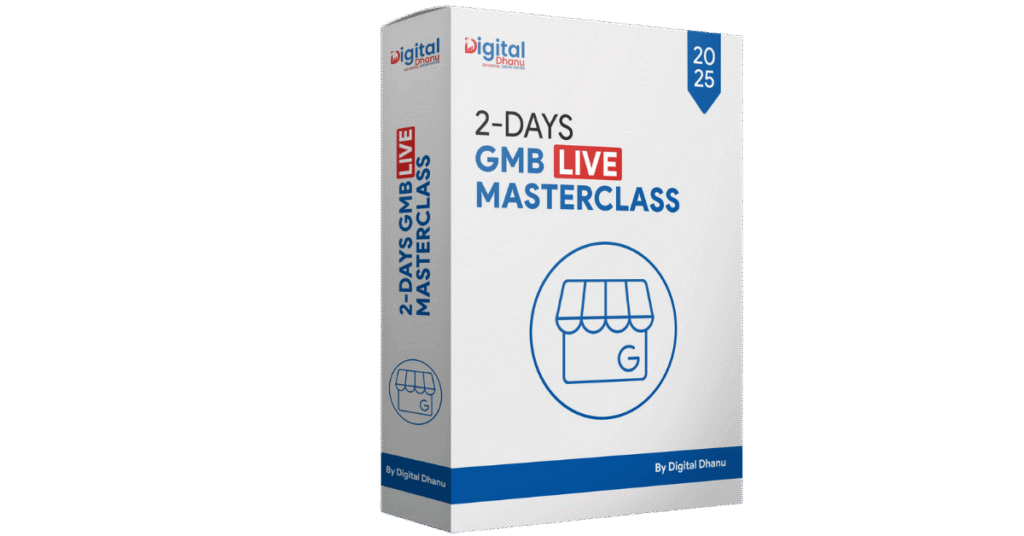How to Remove GMB Suspension
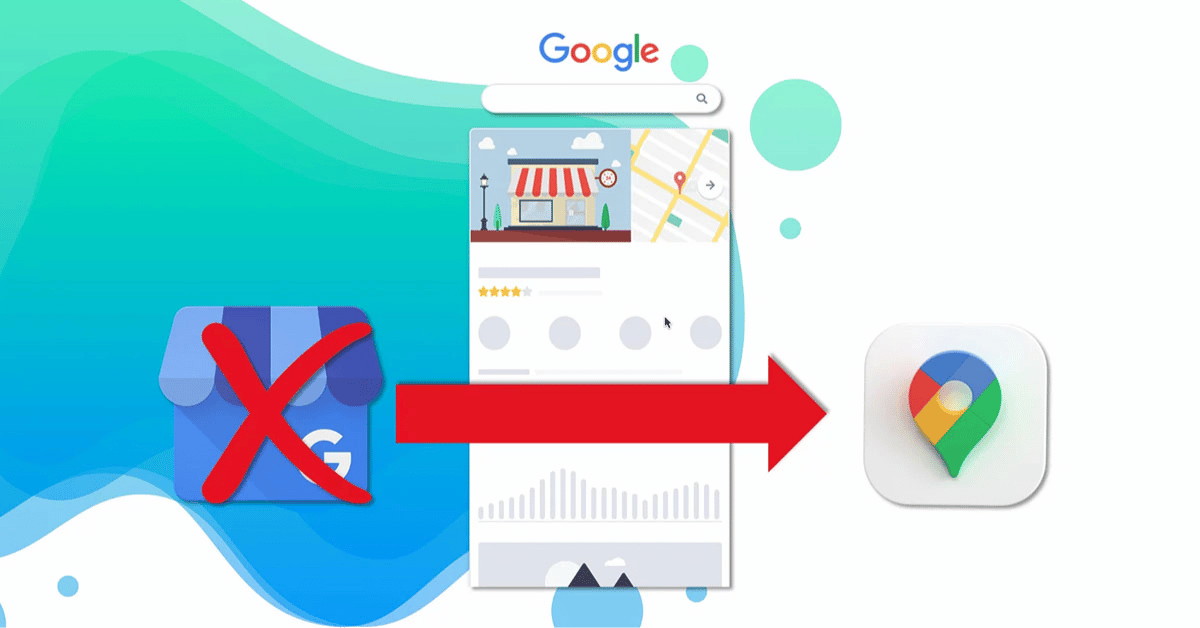
How to Remove GMB Suspension – A Complete Guide by Digital Dhanu
Introduction
Google My Business (GMB) has become a powerful tool for businesses to gain local visibility, attract nearby customers, and increase revenue through online exposure. However, one of the most frustrating setbacks businesses face is a GMB suspension. When your GMB listing is suspended, your business disappears from Google Search and Maps, resulting in a drastic drop in traffic and trust. In this detailed blog by Digital Dhanu, we will walk you through everything you need to know about how to remove GMB suspension, prevent it in the future, and keep your online presence secure.

Understanding GMB Suspension
What Is GMB Suspension?
When Google suspends your GMB listing, it restricts your ability to display your business information publicly through Google Search and Maps. Even though you can still access your account, customers can no longer see your listing or interact with it, which can be detrimental to your business.
This usually happens when Google finds something suspicious or non-compliant in your business profile. It may be due to guideline violations, technical issues, or conflicting business data.
Impact of a Suspended Listing
- Loss of Visibility: Your business vanishes from local search results and maps.
- Revenue Drop: Fewer people can find you, meaning fewer calls, visits, and conversions.
- Reputational Harm: Prospective clients might question the legitimacy of your business.
- SEO Setback: Your hard-earned local SEO ranking may decline, making recovery more difficult.
Types of GMB Suspension
1. Soft Suspension
In a soft suspension, your business listing is still live on Google, but it is marked as “unverified.” You cannot manage or update your listing, which limits your control over how your business appears online.
Why It Happens: Soft suspensions usually occur due to minor violations or verification issues such as a mismatch in business name, use of unnecessary keywords, or outdated contact details.
2. Hard Suspension
In a hard suspension, your listing is completely removed from Google Search and Maps. You won’t find your business online at all.
Why It Happens: Hard suspensions are triggered by serious violations such as fake addresses, multiple listings, use of virtual offices, or misrepresentation of business services.

Why Google Suspends GMB Listings
1. Violation of Guidelines
Google has a clear set of guidelines that every business must follow. If your listing violates any of these rules, your GMB can be suspended.
Examples: Misleading names, false categories, or representing a business type that isn’t eligible for a GMB listing.
2. Keyword Stuffing in Business Name
Including promotional or location-based keywords in your business name (e.g., “Best Hair Salon in Hebbal”) is against Google’s rules and can result in a suspension.
3. Incorrect Business Category
Using the wrong category for your business can mislead users. For example, listing a beauty salon as a “cosmetic clinic” can trigger a red flag.
4. Using a Virtual Office or PO Box
Google requires a physical storefront or office that customers can visit. PO boxes, virtual offices, or co-working spaces can lead to hard suspensions.
5. Duplicate Listings
Creating multiple listings for the same business location is a common violation that Google penalizes by suspending all associated profiles.

How to Remove GMB Suspension – Step-by-Step Process
Step 1: Identify the Reason for Suspension
The first and most important step is understanding why your GMB was suspended. Review Google’s quality guidelines and examine your listing for any non-compliant entries. Check for keyword stuffing, inaccurate categories, inconsistent business info, or suspicious address use.
Step 2: Fix Any Violations
Once you’ve identified the issue, take corrective action:
- Correct Business Name: Use the name registered with your local authority or signage.
- Update Business Category: Choose the most accurate primary and secondary categories.
- NAP Consistency: Make sure your name, address, and phone number are the same across your website, social profiles, and online directories.
- Add Authentic Photos: Upload real photos of your storefront, team, and services.
Step 3: Gather Supporting Documents
Before you appeal for reinstatement, collect documents that prove your business is legitimate:
- Business License or Registration
- Utility Bills (Electricity, Internet, etc.) showing your business address
- Photographs of the Storefront with signage
- Invoices or official communications addressed to your business location
Step 4: Fill Out the Reinstatement Request Form
Go to the official Reinstatement Form and fill it out with:
- Business name, address, contact info
- Google Business Profile ID
- Explanation of changes made
- Attach relevant documents and photos
Step 5: Submit the Form and Wait
Once submitted, Google typically responds within 3-7 business days. Be patient and do not submit multiple requests unless instructed.
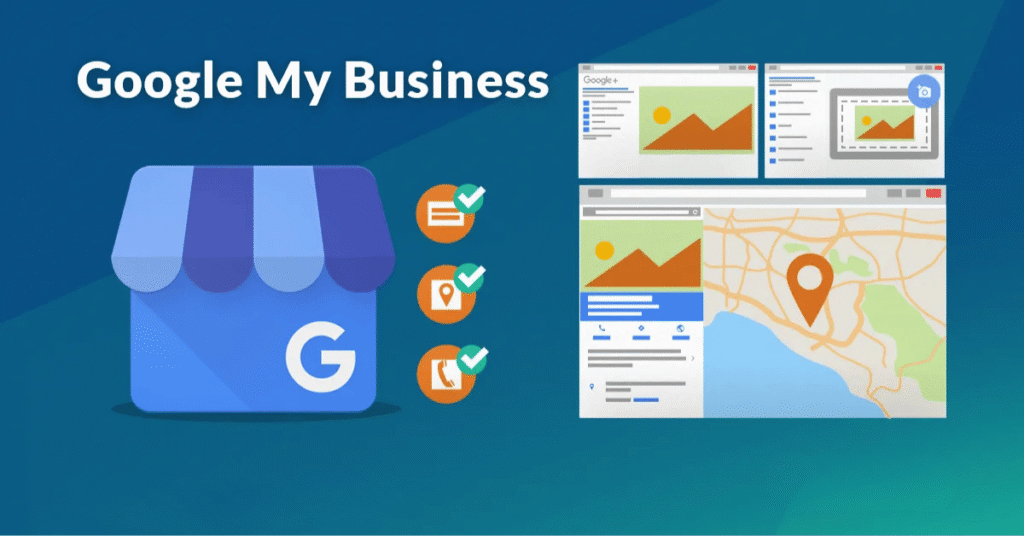
What to Do After Submitting the Reinstatement Form
1. Do Not Submit Duplicate Requests
Submitting the same request multiple times can confuse Google’s support team and delay resolution.
2. Monitor Your Email
Google will respond via email with updates or requests for more information. Keep an eye on your inbox and respond promptly.
3. Provide Additional Information if Needed
If Google asks for additional documentation, be ready to send clear, high-resolution images, utility bills, or business certificates.
Tips to Avoid Future Suspensions
1. Stay Updated with GMB Guidelines
Make it a habit to read through Google’s latest updates and guidelines. These rules change often.
2. Avoid Misleading Information
Be truthful in every part of your GMB listing—from name and category to working hours and photos.
3. Use a Real, Verifiable Address
Only list an address that has signage and is accessible to your customers.
4. Avoid Posting Fake Reviews
Soliciting or posting fake reviews can lead to the removal of your listing.
5. Don’t Add Excessive Keywords
Stick to your legal business name without fluff or added keywords for SEO.
Common Mistakes That Lead to Suspension
1. Keyword-Stuffed Business Names
Adding location or services to your business name unnecessarily is a top violation.
2. Misuse of Address
Listing a shared office or home address as your business location without clear signage is a common mistake.
3. Too Many Edits in a Short Time
Making several changes to your business profile (like name, address, and hours) in a short time can trigger a manual review or automatic suspension.
4. Using a Personal Number Instead of a Business Phone
Always use an official business number that matches your other online listings.
How Digital Dhanu Can Help You Remove GMB Suspension
1. In-depth GMB Audit
We analyze every aspect of your suspended profile to determine the cause.
2. Strategic Correction & Compliance
We ensure your GMB profile meets every guideline, fixing violations and updating details.
3. Document Collection Support
We help you compile the right supporting documents, like GST, business license, or photos.
4. Reinstatement Submission
Our team fills out the reinstatement form on your behalf and ensures accurate communication with Google.
5. Ongoing Support
Even after reinstatement, we offer GMB management services to prevent future suspensions.
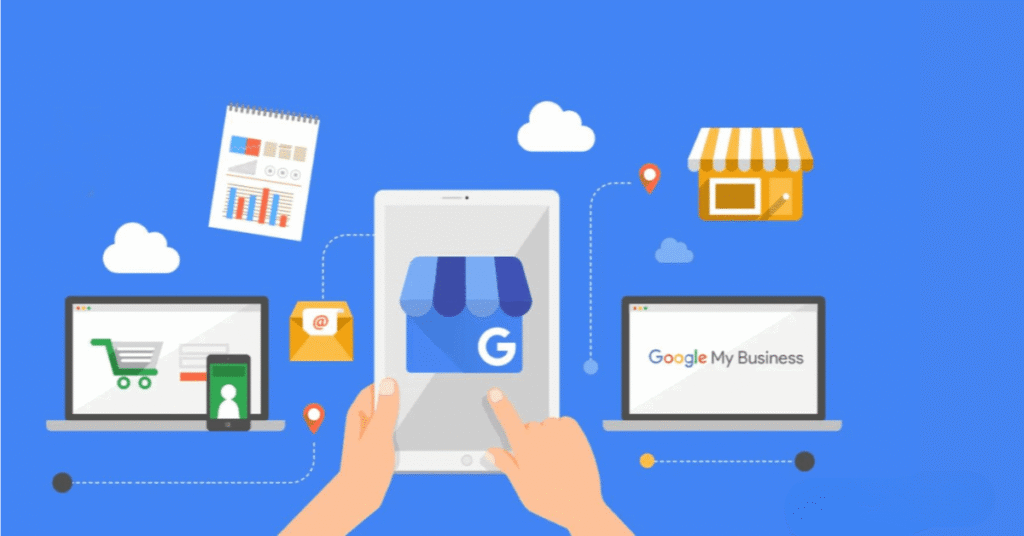
Success Stories from Digital Dhanu Clients
Local Spa in Bangalore
Faced a suspension due to listing services outside their category. We corrected the category, updated business hours, and reinstated the listing in 4 days.
Nail Art Studio in Rajaji Nagar
Duplicate listings triggered a hard suspension. We removed duplicates and optimized the main listing. The business was back online within 6 days.
Men’s Salon in Kammanahalli
Had keyword stuffing in the business name. We renamed the profile correctly, added storefront photos, and got the listing reinstated in just 3 days.
Final Thoughts on GMB Suspension Recovery
Removing a GMB suspension is not a guessing game. It requires a professional, systematic approach. At Digital Dhanu, we specialize in local SEO and GMB profile recovery. We understand the seriousness of GMB suspensions and act fast to help businesses regain their online presence.
Contact Digital Dhanu Today
If your GMB listing is suspended or at risk, don’t wait. Let our experts handle it for you.
Call Now: +91 8130854678
Website: www.digitaldhanu.com
Address: 2nd Floor, No E7, E Block, Sector 11, Noida, 201301