How to Remove a Google My Business suspension Profile
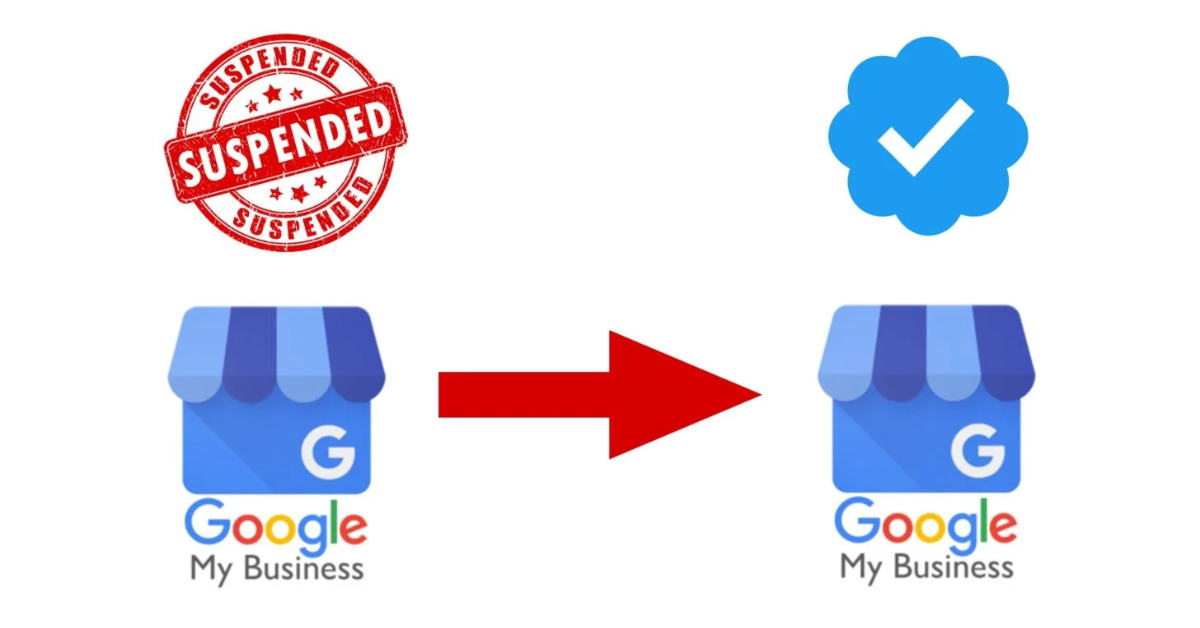
How to Remove a Google My Business Suspension Profile – A Complete Guide by Digital Dhanu
Google My Business suspension can be a major setback for any local business that relies heavily on online visibility to attract customers. Your GMB profile serves as a digital storefront—helping potential clients discover your services, access contact details, read authentic customer reviews, and navigate to your location using Google Search and Maps.
When that profile is suddenly suspended or restricted, your business presence can vanish almost overnight, leading to a sharp drop in customer engagement, inquiries, and foot traffic. For business owners, a Google My Business suspension often feels like losing control of a critical marketing channel—creating confusion, frustration, and potential revenue loss.
A Google My Business suspension doesn’t just limit your online presence—it can significantly affect customer trust, lower walk-in traffic, and reduce inquiries and sales. For small and medium businesses especially, this disruption can result in lost revenue and serious stress.
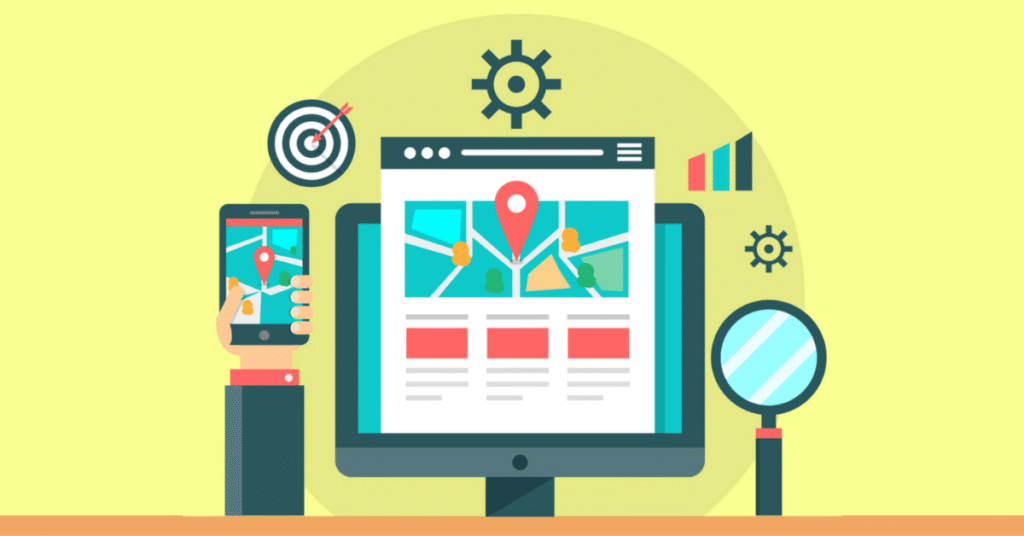
Understanding Google My Business Suspension
What is a Google My Business Suspension?
A Google My Business suspended profile means your business listing is no longer visible to the public on Google Search or Google Maps. This means potential customers can’t find your business online, call you directly from your listing, or get directions to your location. For businesses that depend on online traffic, this can result in significant revenue loss.
Suspension also restricts your ability to manage or edit your business profile. Depending on the severity and type of suspension, Google may temporarily limit your access or completely remove your business from public view. Therefore, understanding the nature of your suspension is the first step to resolving it.
Types of Suspensions
Soft Suspension
A soft suspension occurs when your Google My Business profile is still visible to the public, but you can’t manage it through the GMB dashboard. This often happens due to minor violations or missing verifications. The profile may look normal to visitors, but you as the business owner lose administrative control.
Hard Suspension
In a hard suspension, your business profile is removed entirely from public view. It doesn’t appear in Google Search or Maps, and customers can’t find you unless they know your website or contact details separately. Hard suspensions usually result from serious violations of Google’s guidelines, such as misrepresenting your business category, using fake addresses, or engaging in deceptive practices.

Why Does Google My Business Suspend Profiles?
Understanding the reasons behind a Google My Business suspended profile is crucial for reinstatement. Google enforces strict guidelines to maintain the integrity and quality of its business listings. Below are some of the most common reasons why GMB profiles get suspended:
Violation of Guidelines
Google has published detailed guidelines for business representation. Any deviation from these policies can trigger a suspension. Common violations include:
- Using keywords in the business name that are not part of your registered business name.
- Listing service-area businesses with inaccurate or non-existent addresses.
- Posting misleading or spammy content on the business profile.
Inconsistent NAP (Name, Address, Phone Number)
Your business details need to be consistent across all online platforms. If Google detects discrepancies between your GMB listing and your website, directories, or social media pages, it may flag your account. Even small differences—like using “Street” on one listing and “St.” on another—can raise suspicion.
Duplicate Listings
Creating multiple Google My Business profiles for the same business location or entity is a violation. Google aims to prevent manipulation of search results and improve user experience. If Google finds duplicate listings, it may suspend all associated profiles.
Unverified or Fake Locations
Google prioritizes transparency and authenticity. Using virtual offices, co-working spaces, or PO Boxes as primary addresses for your business can result in a Google My Business suspended profile. Even if your business is legitimate, incorrect or unverifiable address details can lead to suspension.

Immediate Steps After a Google My Business Suspension
Step 1: Don’t Panic
A suspension can feel like a major setback, but it’s a common issue and is often resolvable. Many businesses experience this at least once. The key is to act quickly and follow a methodical recovery process. Stay calm and avoid making impulsive changes or resubmitting forms hastily.
Step 2: Identify the Cause
Carefully review Google’s Business Profile Guidelines. Compare each section with your profile’s current setup. Take note of anything that might be seen as a violation: unnatural business names, incorrect categories, fake addresses, or multiple listings. This step is critical because knowing what triggered the suspension helps you address the root cause.
Step 3: Gather Necessary Documentation
To support your reinstatement request, prepare verifiable documents such as:
- Business registration certificates.
- Utility bills showing the business name and address.
- Photos of your physical storefront, including signage.
- Lease agreements or tax receipts. These documents serve as proof of your business’s authenticity and location.
How to File a Reinstatement Request
Step 1: Visit the GMB Reinstatement Form
Google provides an official channel to request reinstatement. Go to Google’s Reinstatement Form and carefully follow the instructions. This form is designed to collect all necessary details for reviewing your case.
Step 2: Fill in Accurate Information
When filling out the form, be precise and truthful. Provide your exact business name, complete address, business category, phone number, and a direct link to your GMB profile. Write a detailed explanation of what happened and what changes (if any) you’ve made.
Step 3: Attach Supporting Documents
Upload clear, high-quality scans or images of your documents. Ensure that:
- The business name matches your GMB profile.
- The address is visible and consistent with your listing.
- Documents are recent and valid. This can dramatically increase your chances of getting reinstated.
Step 4: Submit and Wait
After submission, Google will send you a confirmation email. Refrain from submitting multiple requests, as this can slow down the process. Monitor your inbox for responses and be prepared to answer additional queries from the support team. The usual response time ranges from 3 to 7 business days.
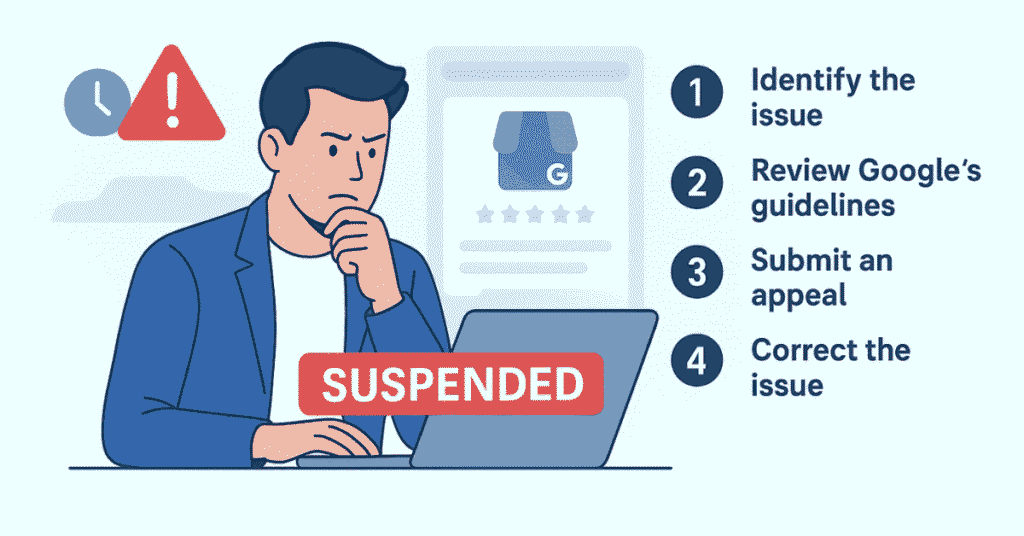
Tips to Successfully Reinstate a Google My Business Suspended Profile
Be Honest
Never try to manipulate or deceive Google. Clearly explain what went wrong and what steps you’ve taken to fix the issue. Authenticity builds trust and increases the chances of reinstatement.
Don’t Spam the Reinstatement Form
Submitting multiple forms in a short period can trigger delays or automatic denials. Instead, wait for a response from your initial request before taking further action. Google appreciates patience and professionalism.
Follow Up Professionally
If you haven’t received a response after 7 business days, it’s acceptable to follow up. Use the same email thread and remain courteous in your message. Provide any additional information that may help your case.
How Digital Dhanu Helps with Google My Business Suspended Profiles
At Digital Dhanu, we have years of experience helping businesses resolve Google My Business suspended issues. Here’s how we can assist you:
GMB Audit
We conduct a complete audit of your business profile, identifying areas that may have triggered the suspension. This includes examining your NAP consistency, categories, content quality, and verification status.
Documentation Assistance
Our team helps you collect the correct documentation and ensures everything is formatted according to Google’s standards. We guide you through organizing utility bills, business licenses, and physical storefront photos effectively.
Reinstatement Filing
We draft and submit the reinstatement request on your behalf. Our professionally written justifications include explanations, corrections, and proof, increasing your chance of a successful outcome.
Communication with Google
We handle ongoing communication with Google, follow up on your case, and provide clarification when requested. Our goal is to keep the process smooth, timely, and stress-free for you.

What If Reinstatement Fails?
Step 1: Re-evaluate Your Listing
Take a fresh look at your entire listing with a critical eye. Consider every guideline Google has published and ensure you meet all requirements.
Step 2: Make Necessary Changes
Revise your profile to remove any issues. Change your business name to reflect your legal name, correct your address if it’s not verifiable, and delete irrelevant photos or posts.
Step 3: Reapply After Corrections
Once you’ve made the necessary updates, file a new reinstatement request. Be sure to include a detailed explanation of the changes made and reinforce your commitment to following Google’s policies.
Preventing Google My Business Suspension
Prevention is always better than cure. Here are long-term strategies to avoid another Google My Business suspended situation:
Use a Real Business Address
Avoid using virtual addresses, PO boxes, or co-working spaces unless you’re properly registered at that location. A verifiable, physical location is key to maintaining your GMB profile.
Maintain Consistency Across Platforms
Ensure that your Name, Address, and Phone Number (NAP) are identical across your website, social media, directories, and GMB profile. Inconsistencies can lead to algorithmic suspicion.
Avoid Keyword Stuffing
Do not insert unnecessary keywords in your business name or description. Stick to your registered business name, and use keywords only where appropriate in services and descriptions.
Regularly Update Your Profile
Keep your hours, phone number, services, and photos current. An outdated or inactive profile is more likely to be flagged by Google or misreported by users.

Common Mistakes That Lead to a Google My Business Suspended Profile
Using Keywords in the Business Name
This is a common mistake. Many business owners add services or location-based keywords to their business name in hopes of ranking higher. However, this violates Google’s naming policy and can get your profile suspended.
Listing a Business at a Shared Office
Google frowns upon shared office addresses unless each business has its own suite number and signage. If you’re using a co-working space, make sure it complies with Google’s requirements.
Having Multiple Listings for the Same Business
Some businesses try to create multiple listings to dominate search results. While this may offer short-term visibility, it’s a direct violation of Google’s terms and can lead to a mass suspension.
Fake Reviews
Encouraging fake reviews or posting reviews for your own business can result in profile penalties. Always aim for genuine customer feedback.
Real Case Studies from Digital Dhanu
Case Study 1: Local Salon in Bangalore
We helped a local salon in Bangalore that was suspended due to NAP inconsistencies and keyword stuffing. We revised the listing, updated business documentation, and successfully reinstated the profile within 5 days.
Case Study 2: Real Estate Agent in Hyderabad
A real estate agent had listed multiple addresses and received a hard suspension. We guided them through proper consolidation of listings, provided business registration documents, and got the profile reinstated.
Case Study 3: Nail Studio in Mumbai
This client used a co-working space address without proper verification. We advised them to get signage, took geotagged photos, and submitted a reinstatement request that was approved within a week.
Conclusion
Getting your Google My Business suspended profile reinstated is absolutely possible with the right strategy, tools, and documentation. It requires patience, a clear understanding of Google’s guidelines, and sometimes expert help. At Digital Dhanu, we specialize in helping businesses across India recover and optimize their GMB profiles for better local visibility.
If you’ve faced suspension or want to prevent one, don’t leave your online presence to chance. Let Digital Dhanu take care of your GMB needs and bring your business back to Google Maps where it belongs.
Digital Dhanu – Your Trusted Partner in Google My Business Recovery, Optimization, and Local SEO Success

