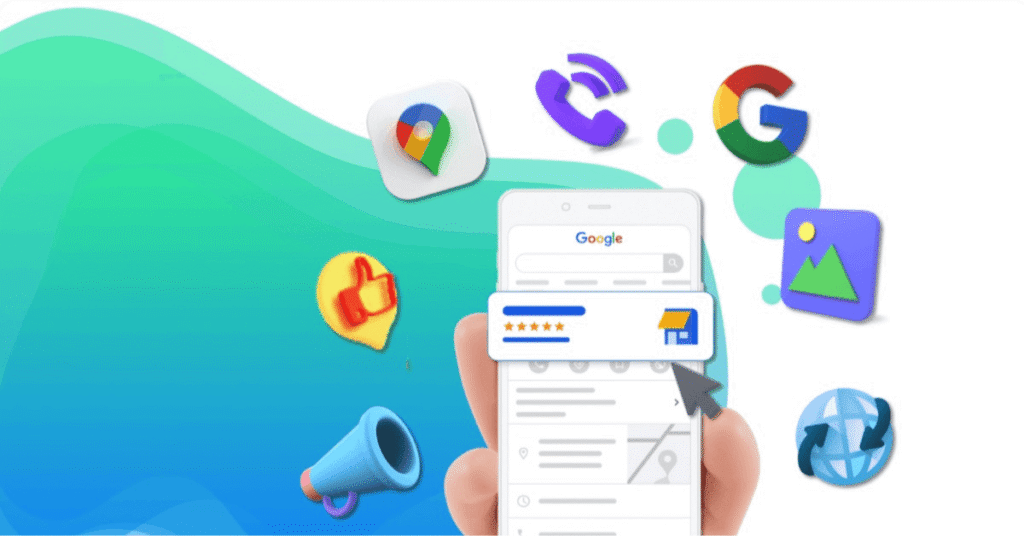Google My Business Create Account: A Beginner’s Guide

Beginner’s Guide to Google My Business Create Account

Google My Business Create Account and its now called Google Business Profile. This is a good tool for local businesses that want more visibility on Google. You can use it to keep your business information right and up to date. When your business is on Google, people can find it in google search and Google Maps. This can help you get new customers. A good business profile can help your business show up higher in search results for local searches.
Using google business profile is important for local businesses. It helps you connect with people who are looking for what you have to offer. If you want more people to find your business on google search or google maps, you should use your google business profile well. Want to give your business a boost? Keep reading to learn how to start with your business profile now.
Key Highlights
- Learn how to set up a Google My Business account. You will have what you need to build your online presence from the start.
- Find out the benefits of a Google Business Profile. This will help you get more potential customers and help local businesses grow in your area.
- Just follow easy steps to check your business information and make it better. This helps your business show up more in Google Search and brings better visibility in search results.
- Stay away from common mistakes that many business owners make when starting a Google Business account. This practice will help you keep your rankings strong in Google.
- Learn some simple strategies to boost your local SEO. Your business can get a better spot in Google and rank higher for local searches.
- Look through answers to FAQs good for business owners in India. These questions cover the basics about google my business, your business profile, how to set up google business, why local seo matters, and ways to help more people find your business.
Understanding Google My Business (Google Business Profile)

Google My Business is a free tool from Google for people who have local businesses. If you want your store to show up better on Google Search and Maps, you should set up a business profile. This profile will have your business name, category, contact details, and business hours in it. When you do this right, you help potential customers find you on Google.
Having a good business profile is also good for your local SEO. It can help you move up in the rankings. This means that more people can see your store online. When you use Google Reviews and talk to customers with your business profile, you build trust. More people will hear about your storefront this way. A strong profile gives your local businesses more attention and helps new people know about what you do on Google.
What is Google My Business and why is it important?
Google My Business is a free tool from Google. It helps business owners manage their business profile in an easy way. Your business can show up better in Google Search and Google Maps with this tool. You get to make sure your phone number, services, and location all stay correct for people who look for you.
It does not matter if you have a small café or you work in a service. A business profile here helps people find you on Google. It also helps you be more visible to them. Customers can read about your business and reach out to you right from Google. This is a good way to get more people to know about what you do.
When you set up a business profile, it helps people trust your company. People see reviews and photos there. These things make your business look good. A business profile is also very important for local searches. When people look for things like “cafés near me” or “plumbers in Detroit,” they find a list of businesses. These businesses have full profiles that are checked. This helps you get found in Detroit.
Google puts business profiles that are right and current in better spots in google search results. When business owners keep their info up to date and chat with potential customers, their business can get higher in google search. Doing this for your business is now easy, and most people feel they need to do it.
Key benefits for businesses in India
Google Business Profile gives a lot of helpful tools to Indian businesses. It is best for local SEO. A business profile on Google lets your company show up in the Local Pack. This means people near you will find your business more easily. When you use Google business profile, you can get more customers from your area. A strong google business profile helps your business grow fast, too. It is a simple way to use SEO and get your business seen by more people near you on Google.
Here are some main benefits:
- Attract new customers: More people close to you see your business when they search on Google. This can help you get new customers and bring in more questions from those who live near your area.
- Local SEO gains: When you have the right info, such as your business hours, on your business profile, it helps you move up in Google’s SEO rankings.
- Enhanced credibility: When people read reviews and see your business details are right, they feel they can trust you more.
- Exposure through business categories: No matter if you run a restaurant or another type of business, picking the right business categories in your profile helps people find you.
Google Business Profile is a good choice for hotels, stores, and service businesses. People now search “near me” a lot more than before. In fact, there has been a 900% rise in these searches. This is why it is very important to have your business on google. A business profile on google can help you get more customers, increase your visibility, and reach people in your local area.
Getting Ready to Create Your Google My Business Account
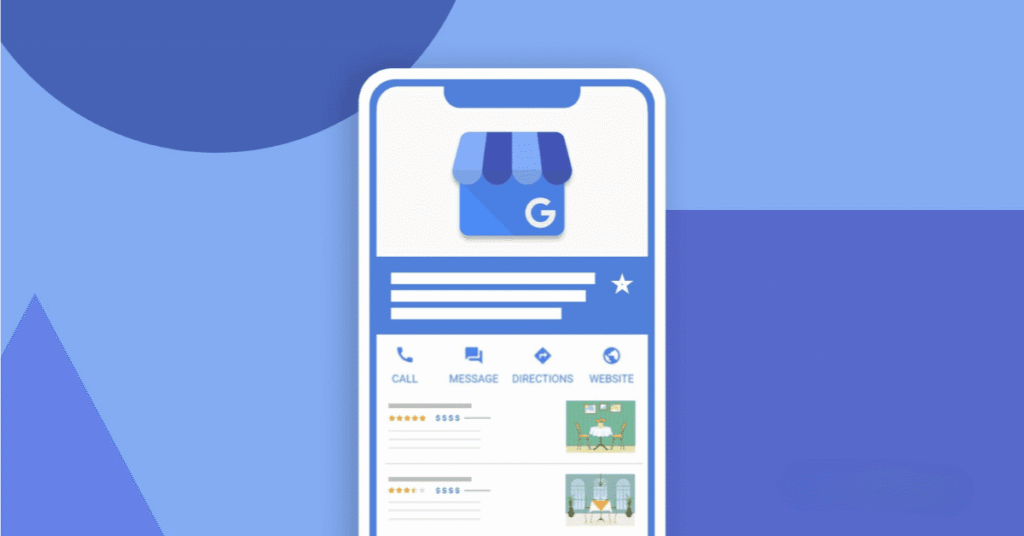
Before you start setting up your business profile, make sure you are ready. You must have a Gmail account and all the right business details. It is good to know your market as well. For your Google Business Profile, have every needed detail before you begin. This includes your business hours and where your business is found. Make sure you have the right contact details too. If you have all this, it will be easy to make your Google business profile.
For business owners, it is good to make a simple list of all the services you offer and the places you work in. This list can help you a lot when you add your business on Google. It also makes adding the right categories and keywords easier. Now, let’s see what you will need before you start your google business journey.
What you need before starting (email, business details, etc.)
Before you set up your google business profile, you need to get a few things ready. First, you have to make sure you have a gmail account. You will use this to log in to your google dashboard. If you want to manage your business profile, the gmail account is a must.
Get your business name, physical location, phone number, and business hours ready too. Be sure all this business information is up to date and right. Having the right answers for these things can help your business show better on google search, google maps, and in local search. It also helps with local seo. Clear and correct details can help bring up your google business profile rankings. You may notice more potential customers finding your business with these steps.
Common mistakes beginners should avoid
Setting up a business profile on Google can look easy at the start. But if you make even a few small mistakes, it can bring down your rankings in Google search. Here are some things that you should not do with your business profile:
- Conflicting details: It is important to have your business hours and your address be the same on all pages. When these do not match, people can be confused and not know what is right about your business profile.
- Ignoring verification: Verifying your business profile on Google lets people know it is real. If you do not do this, fewer people will find your business profile in search.
- Poor design elements: When you use logos or photos that are not clear, people may feel that your business is not good. It is best to use good and clear pictures on your business profile.
- Neglecting to update: If your phone number or your other information changes, make sure to update it right away on Google. This will help people get the correct details, such as your business hours and more, when they look for your business profile.
It is good for you to look at your business profile often. Go to the dashboard in your Gmail account and check that all things are all right. This helps your visibility and helps keep your rankings strong. Check your Gmail, look at the business profile, and its dashboard. This way, you can be sure you stay on top.
Step-by-Step Guide to Creating a Google My Business Account
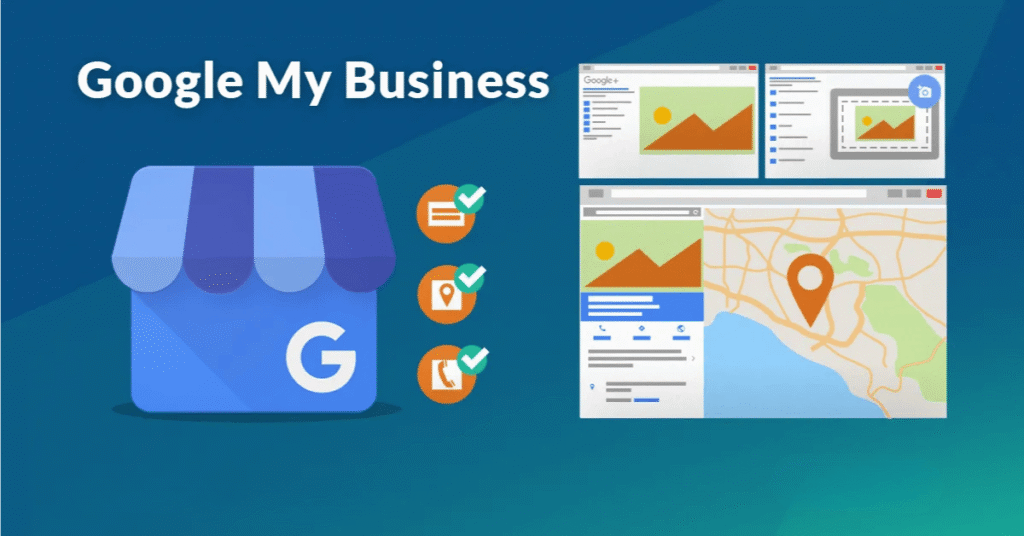
To make a google business profile, you need to sign in with your google account first. After you do that, business owners can use the dashboard on google my business. This lets you set up and manage your google business profile. Taking this step will help you get the most out of your google business.
The steps are easy to follow. First, you need to sign in. Then, add your business name. After that, pick a category for it. At the end, make sure all your details are correct. This guide will tell you what to do in each step. This way, everything will be clear and easy for you. Get your business on Google. Increase the visibility of your business now.
Step 1: Sign in with your Google account
The journey begins when you sign in to your Google Business Profile. It is best to use a work Gmail account instead of your personal email. This helps you and your team work on the google business profile. A work Gmail account keeps your business profile and personal google things separate. With it, your team can help manage your google business profile without getting your own details. A work Gmail account is a good idea for your google business and business profile needs.
Log in to your Gmail account. Go to the “Business Profile Manager.” Click on “Manage now.” This helps you get to the tools you need to make your business profile. If you do not have a Gmail account, you can make one easily. It is free for all business owners, and you will need a Gmail account for this.
After you sign in, you will be taken to the dashboard. This is the place where you can see your business profile. At the dashboard, you can make updates or changes. You will also find insights about your google business profile. This lets you find ways to make your google business better on google.
Step 2: Enter your business name and address
Adding your business name and physical location to your business profile helps you show up on Google Maps and Google Search. This can make your business easier to find on Google. When you fill in your Google business profile, the autocomplete tool can help you see if there are any old listings. This keeps you from making the same business profile more than once. Having your business profile set up well can improve your visibility on Google.
If you are a service-area business, you can choose to hide your physical location. Instead of showing a store address, you can list the areas that you serve. When you pick “No physical location,” you need to add the places where you work. This helps people see where you can go.
Always use the same business name, address, and phone number everywhere you put your business online. This will help with your local SEO and will make it easier for Google to find your business. When you keep these the same, your business can stand out more than others. It also helps Google show your business name, address, and phone number the right way every time people search for you. This is a good way to boost SEO and help more people find your business on Google.
Step 3: Choose your business category and add contact details
Choosing the best business category for your business profile on Google is important. It helps people find you when they use the right keywords in their searches. You can add up to nine more business categories. Doing this gives you more chances to show up for people who are looking for what you offer. This way, your business can get noticed by more people on Google.
Add the right contact details to your google business profile. Make sure you put an active phone number. If you have an official website, list it on your business profile too. These things help people trust your local businesses. When your google business profile has this info, it also helps with the google verification process.
Check the business hours on your google business profile. Make sure these hours be correct. If you do not have your business hours listed, people who want your services may not find you in google search. This can make you lose out on customers at that time. So, always keep your google business profile up to date with your business hours. It can help people find your business profile when they need it most on google.
Step 4: Verify your business listing
Verification gives people a reason to trust your profile. It also lets your profile show up in public local search results.
| Verification Method | Description |
|---|---|
| Video Verification | Show proof that your work is real with a live video. |
| Postcard | Get a code by mail and enter it by hand. |
| Fast way to get a code sent right to you. |
Getting your profile checked helps keep it at the top. People can trust you more on Google when you do this. Once your profile is ready, you will start to get google reviews. This lets more people find you in search results and local search. It will also help to boost your google visibility.
Optimizing Your Google My Business Profile for Better Visibility
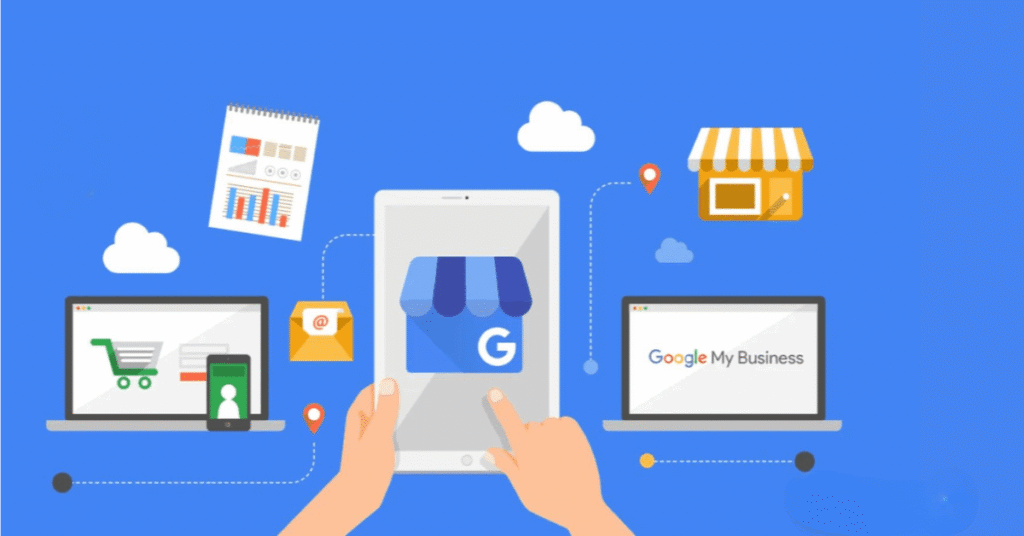
After you make your profile, you need to make it better so you show up more in local search and google search rankings. Add good and clear details about your business to your profile. You should also use bright photos, so people can see what you offer. Always reply when people ask something or leave a message. This will help you be easy to find on google and bring more people to you.
If you place your keywords in the right place, google can move your profile higher in the rankings. You should update your profile often. This helps you keep up with what is new. In the next section, we will talk more about these details.
Adding photos, descriptions, and business hours
Keeping your Google Business Profile fresh by adding photos and clear details helps your business do well. When you update the business profile on Google, people can see what you offer. They also know how to reach your business. A good google business profile makes it easier for people to find you, and they feel good because they know what to expect. If you keep the google business profile up to date, it can help you stand out from others. This way, customers feel they can trust you and they are more likely to come back. A great business profile on google is important for anyone who wants to get noticed and help the business grow.
- Photos: Good images can help you grab the attention of people. This may bring more clicks to your page and make people feel they can trust you.
- Descriptions: Simple and clear text about your business can help bring in potential customers. People know what you do and feel good about reaching out to you.
- Business hours: Listing your correct business hours lets people know when to visit. This also helps them trust you and feel sure that you will be there when they need help.
When you make a business profile on Google, it can help your place show up higher in the rankings. This makes it easier for people to find you and learn about what you do. A full business profile in Google is good for you and allows your customers to know more as well.
Managing reviews and engaging with customers
Having active profiles can help to get people more interested in your business. It can also help them trust what you do.
- Google reviews: When you get good feedback on google, it makes your business look good to other people. This can help bring in new customers.
- Respond actively: Always reply the right way, whether the comments are good or bad.
- Post updates: Keep sharing about new services or events. This helps your profiles look up-to-date.
- Answer inquiries promptly: When you reply fast, people feel happy and want to come back.
Remember, reviews are very important in search results. If you reply fast, people will see that you care.
Conclusion
To sum up, when you set up a Google My Business account, your business can be easier to find on the internet. This helps more people know what you do. If you follow this simple step-by-step guide, you can make your profile and get it just right. The people who need your services can easily find you when they search for what you offer. Be sure to give accurate information and speak to your customers. This can build trust and help your google visibility. Now is a good time to start your google my business account if you want your business to grow. You will see that your local reach will go up. If you need help, ask for a free consultation and get the help you need.