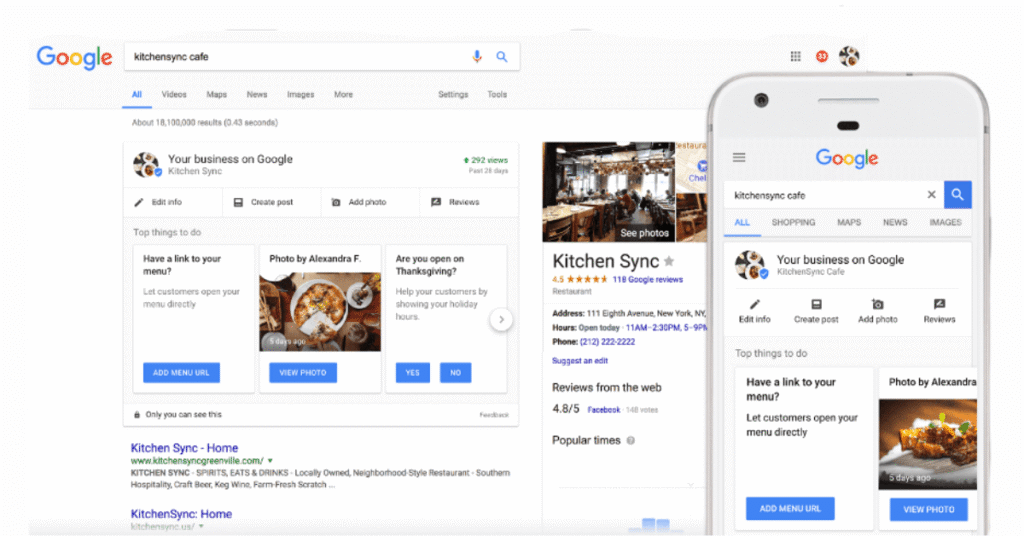Google My Business: A Beginner’s Setup Guide
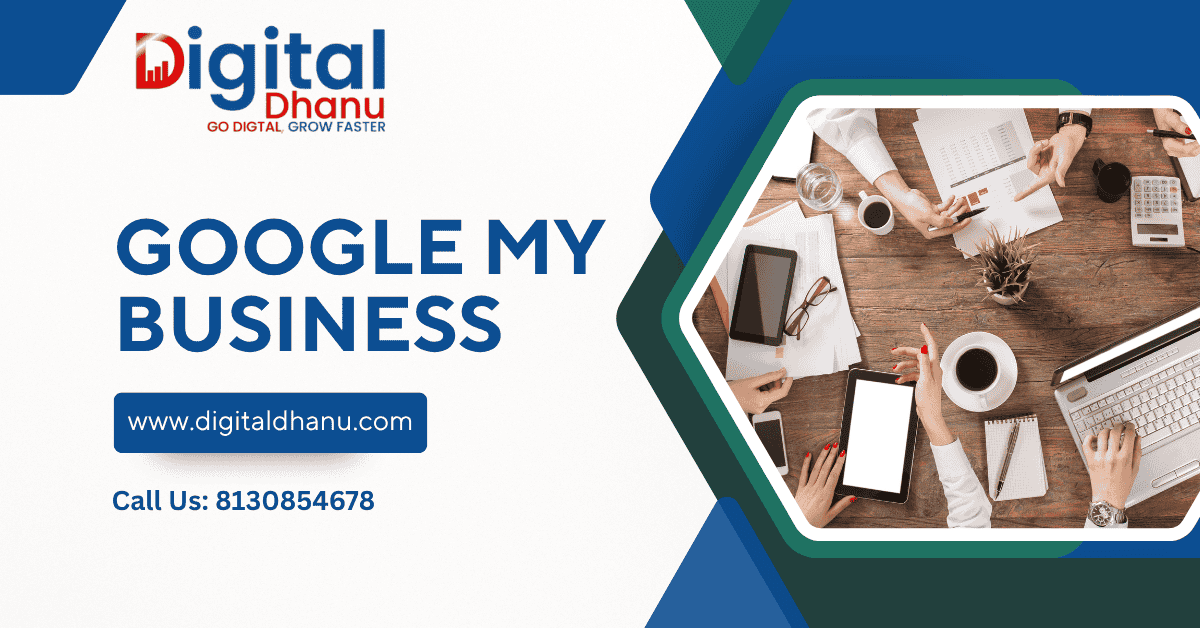
A Beginner’s Guide to Google My Business Setup

Key Highlights
- Learn how to create and manage your free Google My Business profile quickly and efficiently.
- Gain enhanced visibility for your local businesses on Google Search and Maps through optimized listings.
- Simplify updating your business information, phone number, and business hours instantly for potential customers.
- Build credibility with customer reviews and foster trust using Google Reviews.
- Follow step-by-step instructions perfect for entrepreneurs, particularly those in India, for successful setup.
- Find answers to frequently asked questions about Google My Business to address common doubts.
Introduction
Google My Business is a free tool that helps business owners get found in local search results. You can use it for a store, a service, or an online shop. It makes it easier for prospective customers to see your business on search engines like Google. You do not just add your business name. You also share business information so people get correct details. This helps you stand out to people looking for businesses like yours. Ready to build your online presence? Here is how you can set it up.
Understanding Google My Business: What It Is and Why It Matters in India

For business owners in India, this is a good tool to have. People look up things online more now, so it is a must to be listed if you want to get new customers. When you use google business profile, your business name and details be there in local searches. This also gives you a way to stand out from other local businesses if you set up your business profile in the right way.
How Google My Business Helps Local Businesses
A well-kept Google My Business profile can help local businesses grow. First, it makes your business easier to view on Google Maps and in Google Search. This way, more people can see your brand when they look for services nearby. You can reach local customers much better.
Second, it lets you show what you offer in a clear way. You can update your business hours, phone number, and other details. This helps you catch the eye of potential customers when they look for what you have. People do not like listings that are out of date, so these updates help you stay on top. Your business profile will make you look good and keep you in people’s minds.
The Google Business Profile also helps with local SEO. When other local businesses do not take time to fix and use their own pages, you have a better shot to get higher in local search results. For example, if you use more photos, you could get more people to click on your profile compared to businesses with no pictures. This tool changes the way people find and trust local services near them.
Key Features of Google My Business for Indian Entrepreneurs
Google Business Profile gives many helpful features that help Indian entrepreneurs. Here are the best things you get:
- Free tool: You do not have to pay any subscription cost. This is good for small-scale businesses.
- Customizable business dashboard: You can use this to update details, handle reviews, and edit your contact info, all in one place.
- Special attributes: Indian companies can show things that matter for their business. This can be outdoor seating or if the business is women-owned.
- Local SEO support: Your business shows up better in local results of Google Search. This makes optimising simple.
Entrepreneurs can use Google Business Profile to put up business photos and change service info. They can also attract more prospective customers like this. It helps them work with the digital ecosystem around google search, google business, and local SEO. You will learn about all the benefits in the next section.
Benefits of Setting Up Google My Business
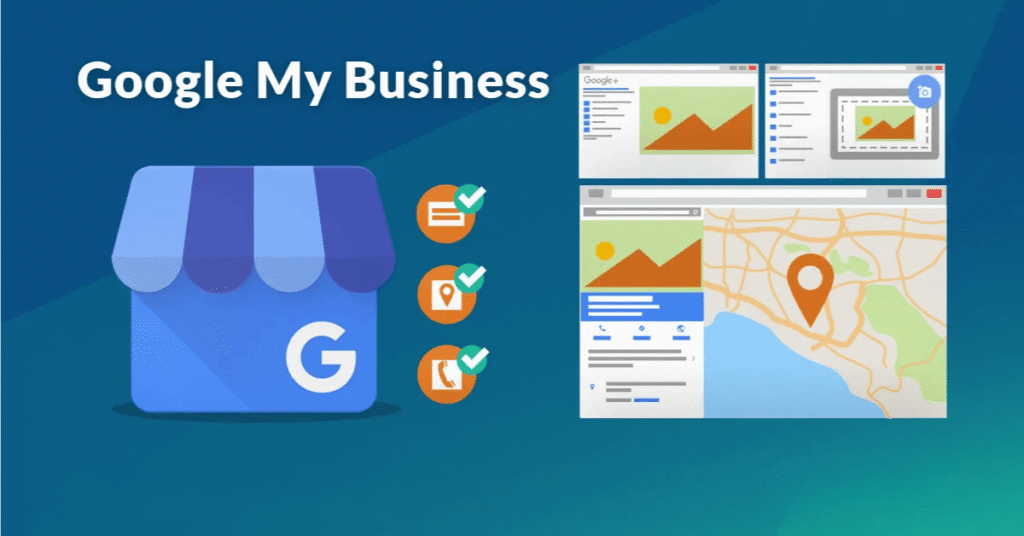
When businesses have verified listings, they run into fewer problems, like wrong details that make them lose customers. Staying active and getting Google reviews makes people see your business as trustworthy. This also helps with your credibility. No matter if you have a small company or one that is already doing well, Google Business Profile makes it easy for you to find success.
Enhance Your Online Visibility in Google Search and Maps
One of the biggest benefits of Google My Business is that it helps your business show up more in Google Search. With the Map Pack, your business is easier to spot when people look for local results of Google Search.
Picture this: potential customers type in keywords like “best eateries near me.” If you use the right tools, your business shows up near the top. It will show your business photos, contact information, and reviews. This makes it faster for customers to get what they want, and your business stands out.
Also, Google Search looks at what the customer wants and how close your business is. Sharing the right business information, like your physical location or website URL, is very important. Your business listing does not just add extra details. It shows customers that you are open and available in your area every day.
Build Trust with Customer Reviews
Customer reviews play a key role in Google My Business. Good reviews can catch people’s eye and help show that your business is real and trusted. When prospective customers read strong testimonials along with Google reviews, they are more likely to pick your business.
Even negative reviews have value. They can show you what needs to be fixed or made better. If you handle these reviews well and talk about the concerns, it helps build trust and shows your business is responsible.
Also, if you ask people for customer reviews by giving them a special review link, that can help your business stand out and build a good name. Business owners who keep up with reviewing and answering feedback usually get higher spots in local SEO on Google.
Share Accurate Business Information Instantly
Correct and current business information is very important for local SEO. Google My Business makes it easy to keep your details up to date. You can quickly change your phone number, edit your business hours, or update your content without waiting.
If you update holiday hours or let people know if your business is closed, you will have fewer upset customers. When customers see a physical address and a list of services that are right, it helps you move up in local search results.
Business owners also get a dashboard, which is a place where you can manage everything. You might need to say if you have outdoor seating or want to change your cover photo. Doing these things fast makes customers much happier in the long run.
Getting Ready: What You Need Before You Start
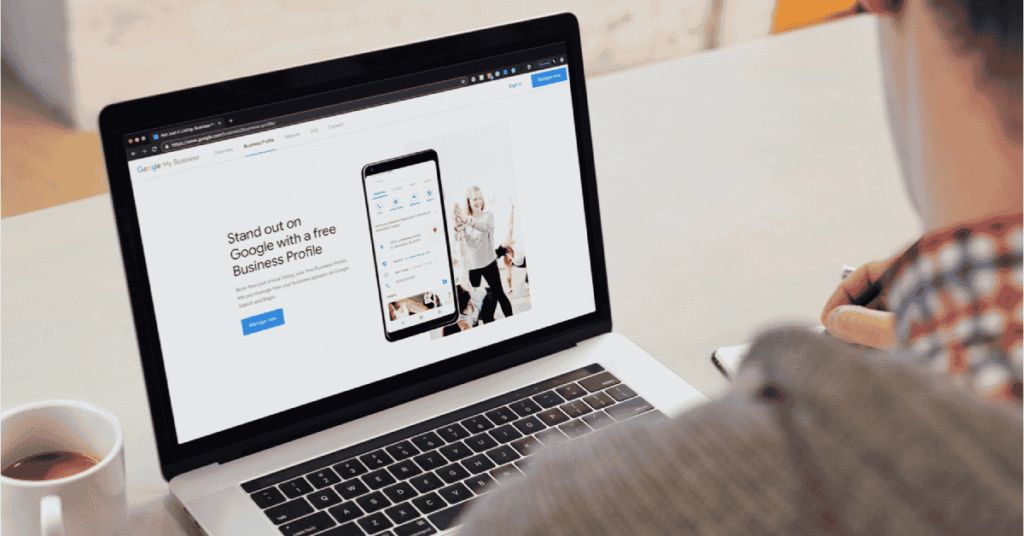
You should also get all your business information ready. This means things like contact details, what time your doors are open, and the business’s physical address. This helps you save time, and keeps you from making mistakes when you sign up. Business owners can use a simple checklist to make sure everything goes better when they make and check their profile. Now, let’s talk about the next steps in detail.
Essential Requirements to Set Up Your Google My Business Profile
To set up your Google Business Profile, you must have these things:
- Google account: You need a normal Google account just for your business, not your own personal one.
- Device: You should use a laptop, desktop, or smartphone that can get on the internet.
- Business details: This means things like your physical location, phone number, and what field your business is in.
- Contact info: You need some good way, like a website or email, for people to reach you.
If you have all of these before you start, there will be fewer mistakes in the setup process, and it will be much easier. The next section will show what documents you need for the google business profile check.
Documents and Information to Keep Handy
When you sign up, having some documents ready can make your Google My Business setup go faster:
| Requested Information | Details |
|---|---|
| Physical Address | This is the place where your business is. It should match what you use so there are no mistakes on your listing. |
| Verification Code | Google sends a code to you. It comes in your mail or email for you to check your business. |
| Ownership Confirmation | You need to show proof that you get to manage this business profile. |
| Business Name | Use the real and full business name. This stops your business from having a second and unneeded profile. |
Getting these details set will help business owners take on the Google My Business verification step with no hold ups. Now, let’s talk about what you need for device access next.
Device and Internet Access Considerations
Your device helps a lot when you set up and use Google My Business. It is good to have fast internet. This lets you move through the dashboard quickly. It also helps when you upload business photos or add a lot of business information at one time.
Some people like using a smartphone because they can carry it anywhere. Others like a desktop, which gives you more control. Both ways work well with Google My Business tools. When you log in, always choose safe methods. This helps you stay away from online problems when you manage your profile. When your device works well, you can keep up with your customers. You can answer their questions and reply to google reviews.
Step-by-Step Guide to Creating Your Google My Business Profile
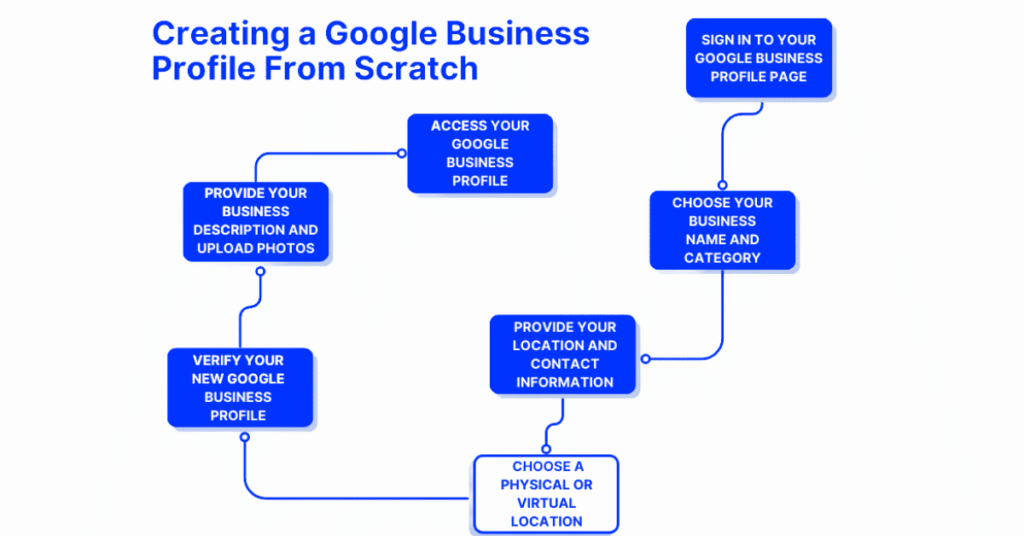
Step 1: Sign in to Google and Access Google My Business
Accessing your Google My Business account is easy and starts with signing in. Use your current Google account, which can be your business or personal email, to log in. Then, go to the Google My Business dashboard. This is where you can handle your business account and manage your business listing with ease.
As soon as you sign in, you will see a friendly dashboard built for business owners. There, you get quick access to all the main tools and features aimed at local SEO. With these, you can work on making your business show up better in local searches. This first step is important for reaching more prospective customers who want to find you.
Step 2: Enter Your Business Name and Select the Business Category
Entering your business name is an important step to start your online journey. The name you pick shows the world your brand identity, and it helps people find you on search engines. After that, you will need to pick the right business category. This is key to doing well in local search. The business category helps Google put your business in the right search results. When this is done right, you can reach more potential customers who are looking for businesses like yours.
Try to use local keywords in your business profile, especially ones related to what you do. These keywords help to show up higher in search results when people go to google business or use other search engines. This can help more prospective customers find and reach out to your business through your google business profile. It means more people could discover your services and become future customers.
Step 3: Add Your Business Location or Service Area
Adding your business location or service area is very important for better local search. When you enter a physical address, search engines know where your business is. This helps your business show up in the map pack on search results. If you do not have one fixed place, you can add your service area instead. This tells potential customers and prospective customers the places where you offer services. You may include cities, neighborhoods, or certain regions. Clear information helps people find your business easily when they search. This can bring more people to your business and increase their interest.
Step 4: Provide Contact Details and Website (If Any)
For potential customers to reach you, you must give the right contact information. Add your business phone number and make sure it can be found. Link it to your Google Business Profile. If you have a website, add the URL as well. This helps with local search because search engines can send people right to your business. You may also want to share other ways to reach you, like your social media profiles. This gives people more options to connect. When you give this information, it helps people talk to you. It can also make people trust your business more and make your business profile stand out in local search results.
Step 5: Verify Your Business Listing with Google
Checking your business profile is an important step to help your business show up in local search on Google. To do this, Google asks you to prove you own the business. You might get a verification code by postcard, phone, or email. This step helps make sure your business information is correct and trusted by people using Google. When your google business is verified, your profile will work fully in Google Maps and search results. This makes it easy for potential customers to find you, learn about your business, and use your google business listing.
Step 6: Complete and Enhance Your Business Profile
Finishing and improving your business profile helps you stand out in local search results. Be sure to add good photos and a strong cover photo that show what you offer. Write a business description with relevant keywords to help your local SEO. Add details like if you have outdoor seating, so potential customers can find what they need right away. Keep your business hours and the products you offer up to date, so your profile stays fresh. Things like customer reviews and answering questions can help make your business get seen by more people and help build trust with your audience.
Optimizing Your Google My Business Profile for Better Results
To get seen more on search engines, you need to work on your profile in a smart way. Add good photos and videos that show what your business is all about. Write a business description with some relevant keywords. This will help with local SEO and let potential customers find you more easily in local search.
Take care of your customer reviews. Ask people to share what they think and reply to both good and bad comments. Make sure your business hours and any special features are always up to date. Keeping your listing fresh and right is a good way to get noticed.
Just doing these easy steps will help you get better search results and bring more people to your local search listing.
Add High-Quality Photos and Videos of Your Business
Adding high-quality photos and videos to your profile can make it more attractive and help more people find you. Using visual content gives people a better look at your business. They can see your products, your services, and your style. These photos will not only get attention, but they also help with local SEO and improve your search results. Show features like outdoor seating or special inside designs to bring in potential customers. You can also add interesting videos. Videos show things that photos alone cannot. Make sure to add new photos and videos often. This will show any new things and keep your profile up-to-date.
Write a Compelling Business Description with Local Keywords
Writing a good business description can help you get more potential customers and boost your local SEO. When you add relevant keywords that fit your industry and location, your google business listing is more likely to show up higher in search results. Use clear and simple language. Talk about what makes your business stand out. Show how you meet local needs. This can help you get into the map pack and also give search engines the right details about your business.
Encourage and Manage Customer Reviews
Getting customer reviews is key to making your Google Business profile better. Always answer all reviews quickly, both the good and the bad ones. This shows you care about feedback. Use a review link when you talk to people, so happy customers can easily share what they liked about your business online.
Talk to prospective customers by answering their questions and helping them with any worries. This shows you care about service. Make it a habit to ask for reviews after each transaction. Doing this helps you build a good name for your business profile, improves your local SEO, and helps you stand out more in the search results on Google.
Update Business Hours and Special Attributes Regularly
It is important to keep your business hours and special features updated on your business profile. When you always list the right details, your google business profile shows up more in local search results. Search engines will put the listings with correct and up-to-date info at the top.
If you keep your business hours current, people looking for you will know when to come by or call. This helps cut down on confusion or wasted time. Adding things like outdoor seating or delivery can help get more people interested in your place.
You can use the google business profile dashboard to fix and manage your business profile. This tool helps you look more professional and lets everyone know the latest about your business in the search results. Keeping the right info will help not just you, but also your prospective customers.
Managing and Updating Your Google My Business Profile
Keeping your Google My Business profile up to date is very important if you want to connect with new people. You need to regularly check your business information. This means your phone number, business hours, and where your business is located. When this information is correct, your business profile shows up better in local search results.
The business profile dashboard makes it simple to change or add details anytime. Good management of your profile also means sharing updates, letting customers know about promotions, or telling them about events. This helps your business get noticed by search engines.
It’s also a good idea to answer customer questions right away and reply to reviews. When business owners do this, it helps build trust and stronger relationships with their customers. Doing all these things can put your business higher in the map pack on local search. It can also help customers see your business as one they can count on.
Editing Business Information and Handling Changes
Keeping your business information up-to-date is key if you want to attract more potential customers. In your Google Business Profile dashboard, you can quickly change things like your business name, phone number, or where your business is. If you do regular updates, you help your listing show the right information in search results and boost your local SEO at the same time.
To stay on top of changes, use the review link they give you to learn what customers say about the business. When you answer customer questions, you get to know them better and solve any problems, either from positive or negative reviews. Keeping the business profile and business information current also helps people trust your business and helps more people find you online.
Posting Updates, Offers, and Events to Engage Customers
Using your Google Business Profile is all about keeping it up to date. You should post updates, deals, and events often. This helps keep people interested in your business profile. Doing this can tell both new and current or prospective customers about the latest offers from your business. It also helps your business show up more often in local search results and on google business in the map pack.
To stand out online, make sure your posts look good. Use relevant keywords, clear photos, or even short videos in your google business profile. Posting to your business profile this way helps more people see you in local search. It also encourages them to get in touch or come by for a visit. In the end, the more you use your Google Business Profile, the more you will build trust. It can help bring people together and create strong connections between your business and your community.
Conclusion
Setting up your profile on Google My Business the right way can help you show up more in local search results. Use local SEO tips to help business owners get new customers and keep their business info up to date. You can also talk to potential customers by posting updates and replying when they have questions. If you focus on customer reviews and add good photos or videos, people trust your business more and want to get in touch. Using this free tool helps you stay ahead of the others in your area. It can keep your business strong and help you grow year after year.