Best Google My Business Expert: Beginner Tips You Need

Best Google My Business Expert: Tips for Beginners

Key Highlights
- Learn why setting up a Google My Business profile helps improve your local SEO and helps you reach more people near you.
- Use this easy, step-by-step guide to make and fine-tune your Google Business Profile so that it works its best.
- See why Indian SMEs should use Google My Business for better local search results and to connect with more customers.
- Know what you need to get started, like up-to-date business details and good photos.
- Pick up smart tips to get your audience more active through posts, reviews, and photos.
- Get clear answers to the usual questions on how to verify your profile, ways to improve it, and how you can handle several locations.
Introduction
Google My Business is a useful tool for any business that wants to show up in google search and grow its local seo. For Indian business owners, it is a good and free way to reach people close by. You can use it to get new customers and talk to them online.
This blog is for beginners. It will teach you the basics of google my business. You will read about its main benefits. There are also easy tips that help get good results. It does not matter if you want to put your offline business on google or start a new one. This guide helps you use google my business in the right way so you can boost your visibility and seo.
Understanding Google My Business: Why It Matters for Indian Businesses
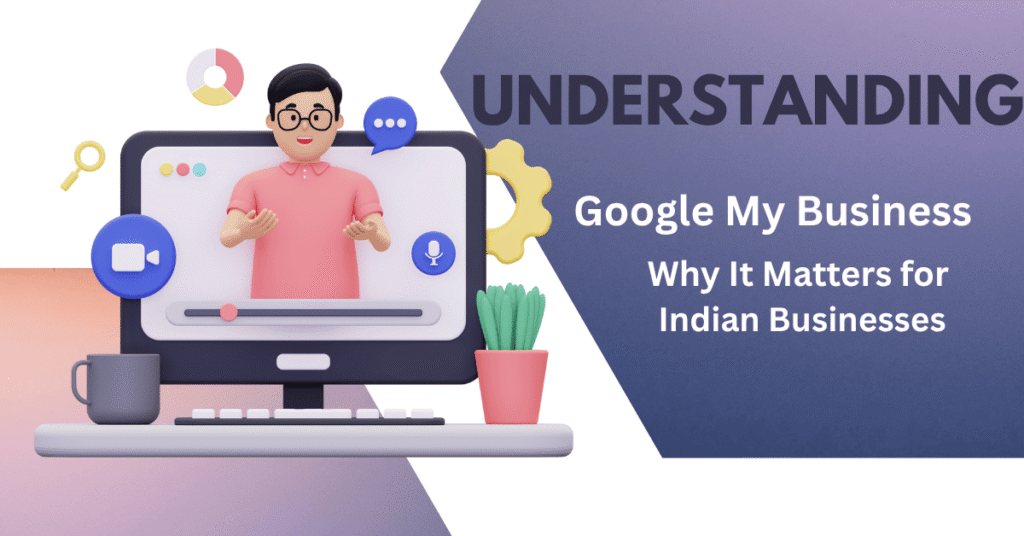
Google My Business is a good tool for Indian companies. It helps your business connect with local customers. You can use google maps and local search to make it easy for people to find you. When you claim your business profile and update it, your company will show up when people nearby search for what you have. This makes it simple for new customers to get to know you on google.
This higher visibility on google business means you get more calls, more people come in, and you have more sales. A checked google business profile also helps people trust you. The business profile makes you stand out from other places and helps you look more reliable. Now, let’s see how using google business and google maps with local search can help your local business and make your online reputation stronger.
How Google My Business Boosts Local Visibility
Your business profile can show up more often in local searches if you have a well-set-up Google My Business account. A good business profile helps your business get found when people use Google Maps or do a search on Google to find services near them. If you want people to pick your business, being in the top three spots, which is called the “local pack,” is very important for you. A strong Google My Business profile can help you get there.
When you keep your profile up to date, you can get more people to visit your website. You may also get more phone calls. More people may walk into your place. If you add the right business hours, share news, and put up clear photos, google will see that your business is real and active. This helps google show your business to more people.
When your business profile on Google is correct and complete, it will show up to more people in search results. This higher visibility can help you reach more customers. It also makes your business stand out and be remembered in your area.
Key Benefits for Small and Medium Enterprises
Google My Business is a good tool for small and medium businesses. It lets them be seen next to bigger brands for a low price. With Google My Business, you can show how close you are to your customers and what you offer. This helps every business get the same chance to be noticed on Google.
Key advantages include:
- Get better spots in Google Maps and local Google searches.
- Build trust from people by showing checked details and real customer reviews.
- Get free insights from Google, like traffic trends and how users act.
With these benefits, small businesses can reach more people and keep what they spend low. When you keep your google my business profile up to date, you can talk with your customers more often. This helps your business keep growing. For any local business, google my business is a good partner if you want to work your way up. Google can help your business get seen by more people every day. A solid business profile on google makes a big difference.
Beginner’s Guide: Getting Started with Google My Business Expert
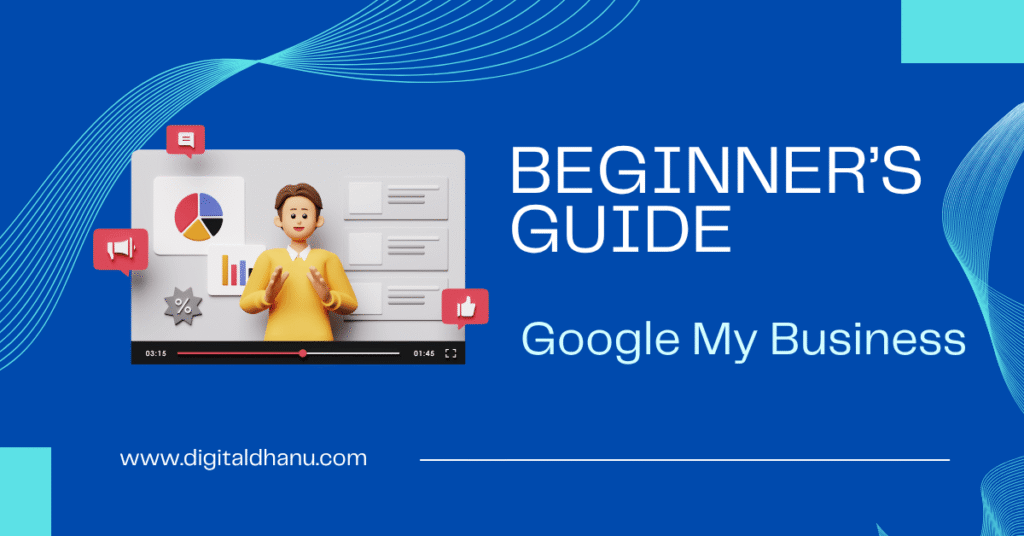
This is good to know if you work at a hotel, in a store, or for home services like Vanguard Kitchens. This guide will show you clear and simple ways to get better at google business. You can make your business profile strong from the very beginning. This helps people see your google business profile online and trust you more. They will feel more sure about reaching out to you or using your service.
What You Need Before You Begin (Requirements & Resources)
To do well in local search, you need to start with a good base. Make sure you have a Google Business Profile. A strong business profile is important. You should write a good business description that gets people interested. Use photos to show the best dishes at Vanguard Kitchens. This also helps people know what you offer.
Look at local SEO guides and tools to make your business easier to find. These can help you get seen on Google Maps, Google, and Facebook. Spend some time to read about optimizations for your business profile and ways to improve Google Ads. This will make your business more visible online. When you do this, more people will see what you offer in their area.
Step-by-Step Process to Set Up Your Google My Business Profile
Creating your Google My Business profile does not take much time if you go step by step. First, sign in to your Google account. After that, go to the Google My Business page. Click on “Manage Now.” This is a good way to start working on your business profile in google.
| Step | Action |
|---|---|
| 1. Sign In | Log in with your Google account details |
| 2. Enter Info | Type in your business name, address, and what kind of service you offer |
| 3. Verify | Prove it’s your business by postcard, phone, or email |
| 4. Add Details | Fill in your hours, website link, and add some photos |
| 5. Optimize | Post updates for your business and answer reviews |
By doing these things, you make your business profile on Google. This helps your business show up better online. It also gives you more ways to use Google ads with the tools that Google has.
Step-by-Step Guide to Optimizing Your Google My Business Listing
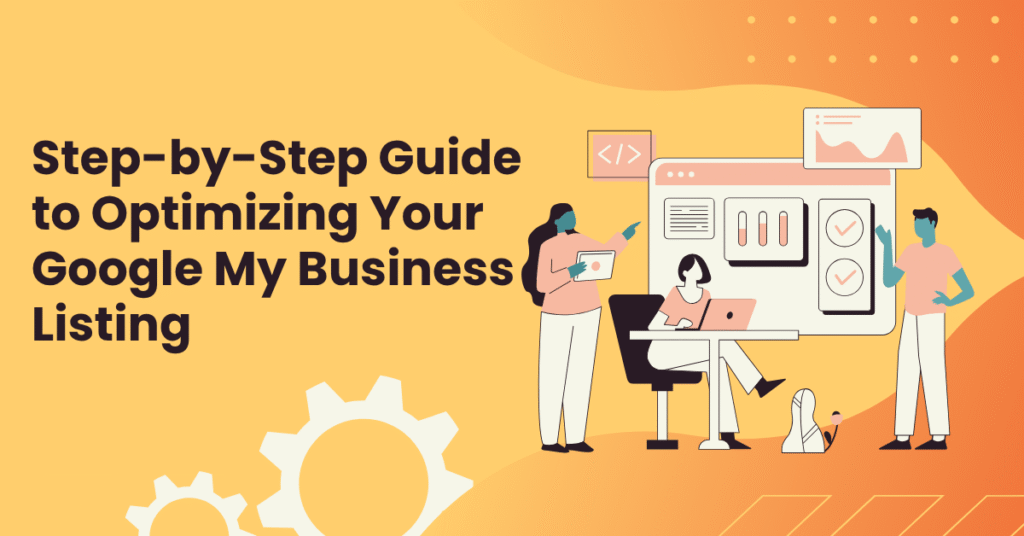
When you put your listing online, it is important to work on its optimisation. This helps your business show up in local seo results. You should update your page often. Add good photos or other visuals. Try to talk with visitors, too. Doing this will help more people see your business and improve its visibility and seo.
You can reply to feedback, post new messages, and upload new photos. Every step in seo will help your listing get seen in search results. In the next part, you will see what steps you can take to make your account better.
Step 1: Claim and Verify Your Business on Google
Claiming your Google business listing is the first step to control your online profile. When you have a verified account, your customers and Google maps can see that you and your business are real. This also helps build trust on Google.
Start by looking for your business on Google Maps. If you find it, you need to click on “Claim this business.” Then follow the steps to prove it is yours. Google will send you a code by postcard, email, or they might call you.
After you finish the check, you get to manage some important things. You can change your phone numbers or the times you are open. This is good because you control how people find you and talk to you. It also helps your business look good to everyone who goes online.
Step 2: Complete Essential Business Information
Your profile needs to have the most up-to-date and right details at all times. This helps people trust your business more, and it is also good for local seo. Give clear information, like:
- Give your name, your field, and the thing you do best.
- Share your address, contact details, and a link to your website.
- Let people know your opening hours, so they will know when to come in.
All these things help people find your business fast. If you check that your details are right, customers can get to you with no trouble. This also helps people trust your business more, and it can make your seo better.
Step 3: Add Photos, Posts, and Engage with Customers
Good pictures and being active are great ways to help your Google business profile stand out. People like to see the real side of a business on Google business. This can make them more interested in what you offer. A good google business profile has real photos and stays updated, which helps more people notice it.
Keep these tips in mind:
- Post clear photos of your products or show your team while they work.
- Use posts to tell people about any deals or events that will be happening soon.
- Reply fast if someone has a question or leaves a review.
When you link your interactions on platforms like Facebook, you can reach a lot more people. Having good engagement on your google business profile is also important. It helps you build strong relationships and it often turns into more sales for your business.
Step 4: Monitor Insights and Respond to Reviews
Tracking data is key if you want to make your digital plan better with google my business. This tool helps you see how people get to your google listing and how they connect with it.
Focus areas:
- Keep an eye on how many people see and click on your profile.
- Check the number of calls and visits you get through your google business account.
- Reply to reviews in a professional way, whether they are good or need some work.
When you act early, you help your business grow. Your business can get more visibility on google and google my business. This helps people trust your business. It also makes people see your business as a leader in its field, especially on google and google my business.
Conclusion
To sum up, getting better at Google My Business is important if you want your business profile to get noticed and reach more local buyers. When you follow what is shown in this guide, you put your business online in a good way. This helps you get new customers and build strong ties with them as well. Setting up your Google My Business profile is only the first step. You have to keep working on it and keep talking with your customers if you want to stay ahead in local SEO and be seen online. If you want to improve your Google and local SEO, book a free talk with our team now. See how we can help your business grow!

