Google My Business: A Beginner’s Guide for New Users
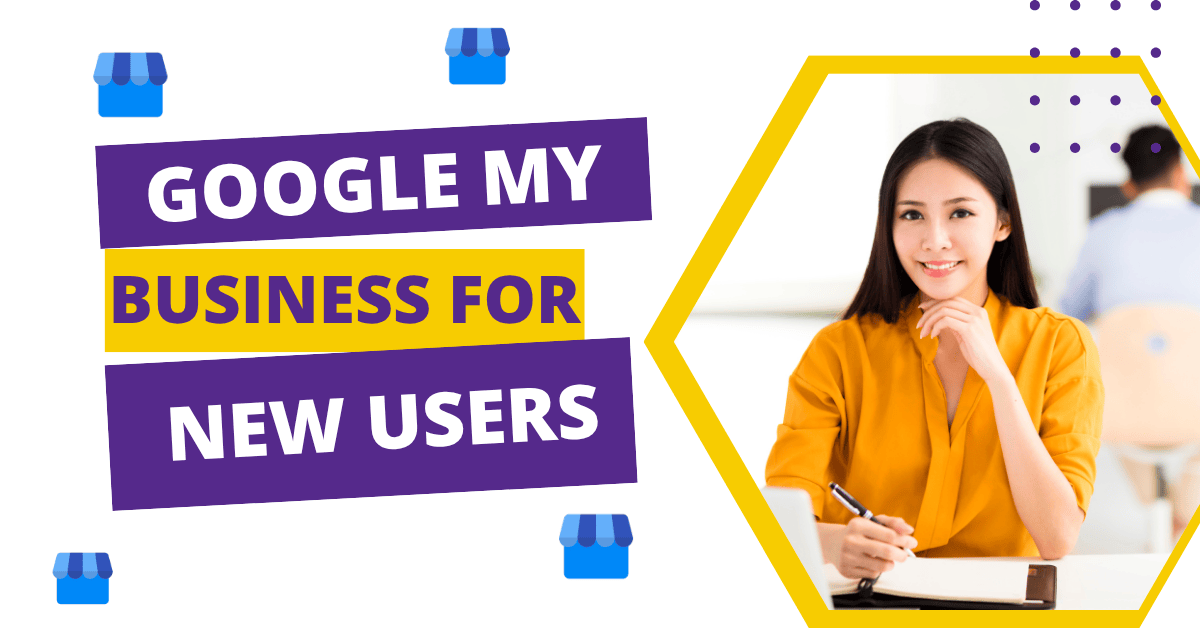
Beginner’s Guide to Google My Business for New Users

Key Highlights
- Find out what Google My Business is and why it matters for Indian businesses that want to grow online. This free tool helps your business profile show up better on the internet so people looking near you can find you.
- Follow this simple step-by-step guide to create and check your Google Business Profile. It tells you what to do at each step so you will not feel lost at any time.
- Use real tips to make your business profile appear higher in local SEO. This helps more potential customers in your area see your business and know about you.
- See the good things that come with using this free tool. It helps business owners grow and have a strong online presence.
- Read answers to questions many business owners have about managing their Google Business Profile.
- Learn how you can keep your business profile updated and keep getting new customers. This will help you connect with people again and again and grow your business.
Introduction
Every business owner wants to be where people are searching, and Google My Business helps with that. This free tool lets you show your business profile when people use google search and Maps. People can find your google business and see its details fast. That means they can become your new customers at the same time they are looking. It does not matter if you are just getting started or want to get more people in the door. A google business profile helps your business reach people close to you. Are you ready to use your profile? Let’s find out how to get the most from your google business profile!
Understanding Google My Business and Its Importance in India

Google My Business is now a key part of how local search works for many businesses. A lot of people in India use the internet and google search to find businesses. They visit online to see contact details, read about what a business does, and look at reviews from other people. Google Search and Maps let customers find all this info in one place. This makes it easy for them to learn about a business. It also helps people get what they need faster and helps businesses to show what makes them better than others.
For small and medium businesses, a google business profile is important for more than just being online. A google business profile is a free tool. This tool can help the business build trust with people who may want to buy from them. A lot of people use local search when they want to find places or services close to them. Because of this, having your business profile set up well is not just something nice to have. Every business needs a google business profile to keep up and to be seen by potential customers.
What is Google My Business (GMB)?
Google My Business (GMB) is a free tool for anyone who owns a business. It helps local businesses show up on Google the way they want. People can find your business on Google Search and Maps. They can see where you are, when you are open, and what services you have. This free tool helps your business look good online and reach more people. It is easier for your business to get seen and bring in more local customers.
Benefits of Having a Verified GMB Profile for Indian Businesses
Having a verified Google My Business profile is a good way for Indian businesses to grow. This can help you in many ways. Here is why you should get a business profile:
- Enhanced Credibility: People are more likely to trust your business profile when it is verified and has real google reviews. When they read honest feedback from others, potential customers often feel good about picking your business.
- Improved Visibility: Your business can show up higher in local seo and in search results. This can happen when people type in relevant keywords. It helps more people to find your business.
- Complete Business Information: Your customers can get all the business information they need in one spot. This covers your address, contact information, business hours, and what products or services you offer.
- Customer Interaction: A business profile lets you reply to google reviews. It helps you stay in touch with people who use your services and show that you value their feedback. This builds better relationships with them.
Verified business owners can use maps, upload photos, and share updates about what is going on in their business. Doing this helps your business stand out from the rest. When your profile is verified, people can see the right business information. They will feel sure that the details are right and they can trust what they see.
Who Should Use Google My Business?
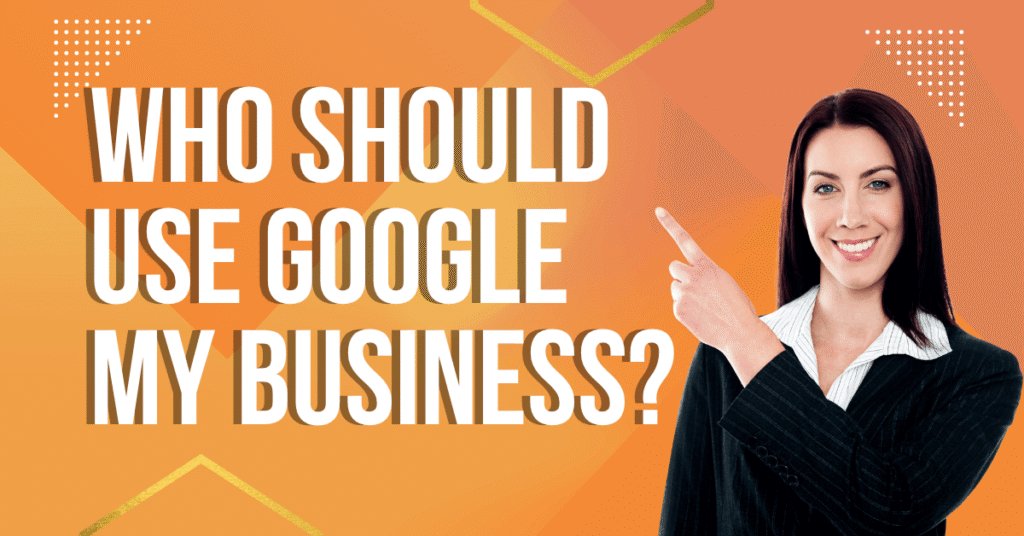
Google My Business helps business owners. It works well for anyone who has a physical location or a local business. If you own a cafe, a restaurant, or a salon, you can really get a lot from this. But any place where people can walk in, inside your service area or even online, can use it too. GMB makes it easier for people around you to find your business. You get seen by more people, and they get to know about what you offer.
If you work on the web or give services online, you can use this tool, too. You can put what you do on the platform to reach people who look for digital options. It does not matter if you have a physical location or just work online. Google My Business helps every business grow and find more people who need them.
Types of Businesses That Benefit Most
Google My Business can help a lot of people, but some businesses can get even more out of it. Here are a few examples:
- Restaurants and Cafes: Put up the menu, so people can see what you have. Let them book tables online. You can also answer to reviews right on the page.
- Salons and Spas: Share your hours. Show what things you do for the people. People can also set up their appointments.
- Retail Stores: List the items you sell. You can also share deals and good offers in your posts.
- Home Services (Electricians, Plumbers): Share reviews to build trust. Let people know where you will go to work.
When you use local marketing, it helps new people in your area find you. This is good if you have a shop or go out to help people where they live. The free tools on the site be simple for all business owners to use. This way, potential customers can see what you offer and where to find you.
Local vs Online Businesses on GMB
Local businesses and online businesses both get help from Google My Business. But they use it in different ways. Local businesses want to reach people who stay or work near them. A physical location is a big part for them, like a bakery or a dental clinic. If they share the right service area, name, address, and phone number, customers can find this information fast and easy. This makes things clear for their customers.
Online businesses can have a lot to gain from using Google My Business. It helps the website show up in search results, so more people can find it. The business can put their services on the page, like if they offer virtual meetings, have shopping options, or want to share their opening hours. When they invite people to leave reviews or ask questions, they can stand out from other businesses.
The platform offers something good for everyone. It helps all types of businesses to get noticed by people. This is great for local businesses and also for those that work mostly online.
Preparing to Set Up Your Google My Business Account

Before you start, you should get ready. Make sure you have all your NAP details ready. This means the name, address, and phone number of your business. It will help you set up your business profile on Google Business. Having this information makes the whole process easier for you.
Make sure you can get into your Google account. Before you start to work on your google business profile, get all the business information you need. This means you should have your business hours, a short business description, and the list of services you give. When you do this, you save time. You also make sure your google business profile is good and has the right information. This helps people know about your business profile on google business. The right details in your google business profile will help people find you. Be ready with all this to make your business better.
Essential Information and Documents Needed
To set up a business account on Google My Business, you have to get some documents ready. You also need some details about your business with you. This will make it easy to create your google my business account, and you will not have any problems.
- Business Address: You can use a rental agreement or a utility bill to show where your business is.
- NAP Information: Make sure you always use the same business name, business address, and phone number on each account.
- Ownership Proof: You have to show legal papers, like a license or other documents, to prove that you own the business.
- Business Description: Write a simple and short overview so people can know what your business does.
If you have all these things ready, you will find that checking a business account is much easier. When you keep good and right details in your Google My Business account, you can show up higher in search results.
Setting Up a Google Account for Your Business
Start by making a google account that is only for your business. If you already use a gmail account, do not use the one you use for personal things.
- Go to accounts.google.com and click on “Create account.”
- Choose “For managing my business.” After that, put in the requested information.
After you set up your google account, you will be able to use the google my business dashboard. This tool lets you do all you need for your business on Google.
Step-by-Step Guide to Creating & Verifying Your Google My Business Profile

Starting your business profile on the Google My Business dashboard is simple when you know what to do. Open the dashboard and look at all your details to make sure they are correct. This guide is here to help you get things set up in a clear and easy way.
The last part is about making sure that you own the business. You need to do this to get full access to your profile. We will help you set up your profile.
Step 1: Go to the Google My Business Website
To start, go to the GMB website at google.com/business. Click on “Manage Now.” Make sure you use the google account that you have for your business.
This step helps you link your business listing to the main platform from Google. It is where everything gets started.
Step 2: Enter Your Business Details and Category
Filling in your business details and picking the right category helps people find you on Google Search. Make sure your business name is correct. It should be the same name you use on all other sites. Look at the google business profile categories and pick the one that matches what you do. This helps your google business profile reach people who look for what you offer in their area. It will also help your local seo be stronger. Add relevant keywords to your business profile description. Doing this helps your google business profile show up more in the search results when potential customers want to find businesses like yours on google search.
Step 3: Add Your Location and Service Area
Adding your physical location and picking your service area are very important for your Google Business Profile. This helps you with local SEO in a big way. It lets people find you easier in Google search results. When you put your business address in your profile, this helps people trust your business more. It also keeps your NAP information the same everywhere on the web. When you choose your service area, you can reach more people close to you. You also need to make sure you pick the right business category. This will show people what your business does. Doing all of these things makes your Google Business Profile stand out better in search results. You can bring in more potential customers and get a better place in local searches for your business.
Step 4: Verify Your Business and Complete Your Profile
Verifying your business profile is an important step if you want to build your online presence. To do this on Google Business, you need to have a Google account. After you start the process, Google will send you a verification code. Most of the time, you will get this code on a postcard. You use the code to show that your business is real.
After you finish the verification, check that your Google business profile has the right details. Make sure you add your business description, contact information, and the right NAP information. You have to show your name, address, and phone number clearly. People will see this information on your Google business profile. They can find your physical location easily. When you keep your Google business profile updated, your business can show up in local search results. This will help more potential customers find you online. It gives them a good way to reach you and know more about what you do. This can bring more people to your business and help it grow over time.
Optimizing Your Google My Business Profile for Better Visibility

Improving your Google My Business profile can help your business show up more in local search results. To get better local SEO, make sure you use relevant keywords in your business description. Pick the right categories that match what you do. It is good to use quality images, like a cover photo and photos of your service area. This will help bring in more potential customers.
Always keep your NAP information—your business name, address, and phone number—up to date and correct. If you update your business profile often, people will stay interested. This can help you get better Google reviews and have more people find your business in the search results.
Adding Photos, Descriptions, and Business Hours
Making your Google business profile look good with nice photos and easy-to-read descriptions is very important if you want to get new potential customers. A great cover photo can show what is special about your business and helps you stand out online. A clear cover photo can help with your local SEO and make sure your business appears to more people.
Make sure to put your business hours in your google business profile. This way, people know when your place is open and what to expect when they come in.
If you use good pictures, easy descriptions, and the correct hours, your business profile will get noticed more in local search results. This will make your business easier to find in local search, and can help new and regular customers find you because they have all the information they need. A strong google business profile can really help you get ahead in search results and bring in more people for your business.
Encouraging and Responding to Customer Reviews
Talking with your customers through reviews is very important. This can help your business profile and also boost your local SEO. If you get good feedback, it keeps your business profile strong so others will see it as a good place. If you reply the right way to bad reviews, you show that you care about your customers’ happiness. You should ask your customers to share what they think on your Google business profile. You can help them do this by giving a direct link in an email or a post on social media. When you reply to all reviews, both good and bad, you build better ties with people. This helps you gain trust from potential customers. If you keep doing this, your business profile can get noticed more in local search results and bring more people to you through local search.
Managing and Updating Your GMB Listing
Keeping your google business profile up to date is very important. You should always look at your business information to see if it is right. This builds trust with people who use your business. You need to update your contact details, your business hours, and your location. It is a good idea to do this often. When you use the google business profile manager dashboard, you can check and change the details fast and easy.
It also helps to read what people say and answer reviews on your google business profile. You will get to know what your customers think. You can use this feedback to make better choices for your business. Doing this can make your business profile better.
All these steps help improve your local seo. Your business can show up more in local search results. These tips help business owners who want more from their google business listing. Taking care of your google business profile can help your business grow in the long run.
Keeping Your Information Accurate and Up-to-Date
Keeping the right details on your Google Business Profile is important. You need to show up more in local search. To do that, keep your business profile up to date. Change your business hours, address, and contact information when they change. Make sure their details are what your business has now. When you do this, your profile is more real for people. It helps with local SEO. This way, potential customers can find you better in search results from Google Business. A good Google Business Profile can get more people to your business through local search.
When you use the Google My Business dashboard, it is easy to manage your google business profile. Business owners can see and change their NAP information. NAP means name, address, and phone number. It is good to keep all of these details the same on your google business profile. Try to use relevant keywords. This will help your business profile show up in local search and bring more people to your business.
Using Insights and Analytics to Track Performance
Checking insights and analytics in your Google My Business account gives you good info for local marketing. You can see how many times your business profile comes up in searches, what people do on your page, and how your business profile does. This helps you know what to do next. If you look at this info a lot, you notice trends. You learn what keywords bring potential customers to your business account and how they use your content. When you use the Google Business Profile Manager dashboard, you can make choices that go with your business goals. This helps you get the most out of your google business profile, so you do better in search results. That way, your business account on google business stays strong and keeps growing in your area.
Conclusion
Using your Google My Business in the best way can make your business profile show up more in local search. A good business profile with relevant keywords, a clear business description, and easy-to-see photos will help more people find you. This is great for local SEO. More potential customers will get to see your business when they look for what you offer in the area.
It is good to use tools like google ads. You should also reply to your google reviews. This helps with your online presence. If you keep your google business profile up-to-date, you can be ahead of other local businesses in search results. When you manage your google business well, you give your business more ways for people to see it. More people can then find your products or services. A strong business profile lets you reach more customers and helps your business do well online.

