How We Ranked GMB Profile In One Month
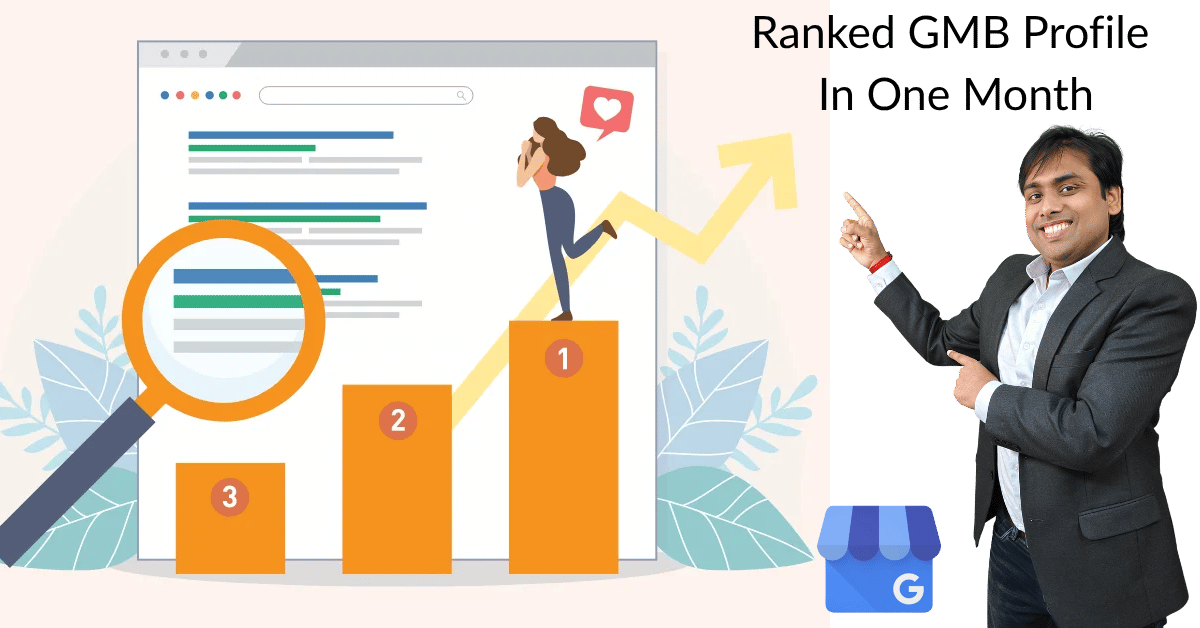
How We Ranked GMB Profile In One Month – Digital Dhanu’s Proven Strategy
At Digital Dhanu, we take pride in transforming digital potential into measurable success. One of our standout accomplishments has been helping a client achieve a ranked GMB profile in just one month. In this comprehensive blog, we’ll guide you step-by-step through the exact strategies we used to make that happen. From optimization techniques to keyword integration, every action we took was geared toward achieving top visibility in local search. Whether you’re a small business owner or a digital marketing professional, mastering the art of a ranked GMB profile can dramatically boost your online presence and bring more customers to your doorstep.
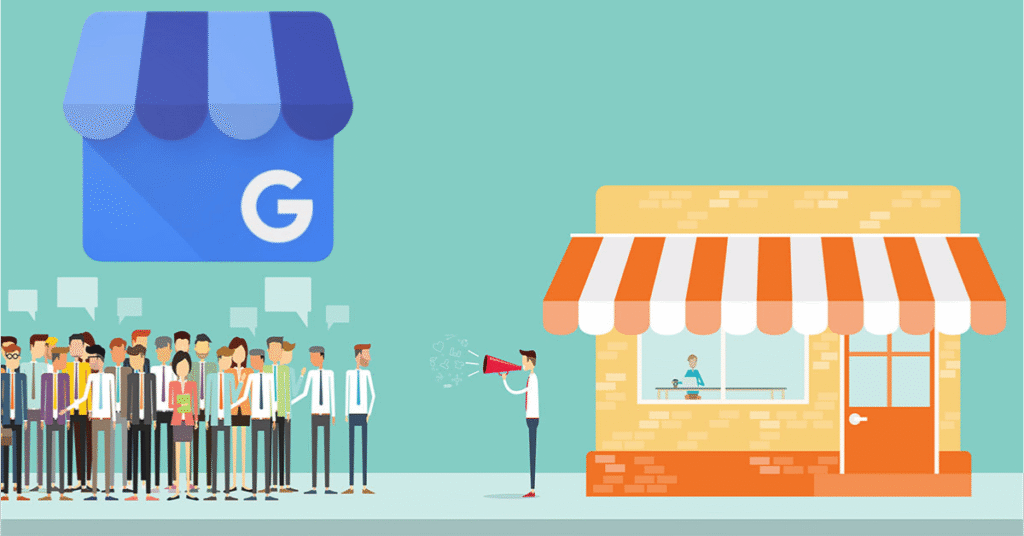
Why Ranking a GMB Profile Matters
Before diving into the tactics, it’s crucial to understand why ranking your GMB profile is important. A top-ranked GMB listing can dramatically increase your visibility in local search results. In fact, businesses that appear in the top 3 of the Google Map Pack receive the majority of clicks and inquiries. Therefore, mastering GMB optimization is a must for local SEO success.
Step-by-Step Guide: How We Ranked GMB Profile in One Month
Step 1: Complete and Optimize the GMB Profile
First and foremost, we ensured that the GMB profile was 100% complete. Google prefers complete profiles and tends to rank them higher. This included:
- Adding accurate business name, address, and phone number (NAP)
- Selecting the most relevant business category
- Adding business hours
- Writing a compelling business description with target keywords like “ranked GMB profile”
- Uploading high-quality images of the business location, team, and services
Step 2: Keyword Optimization in Business Description
Next, we incorporated primary and secondary keywords strategically into the business description. Notably, we included phrases such as “ranked GMB profile,” “best local SEO service,” and “Google My Business expert.” This helped Google understand what the business was about and improved its relevance in local searches.
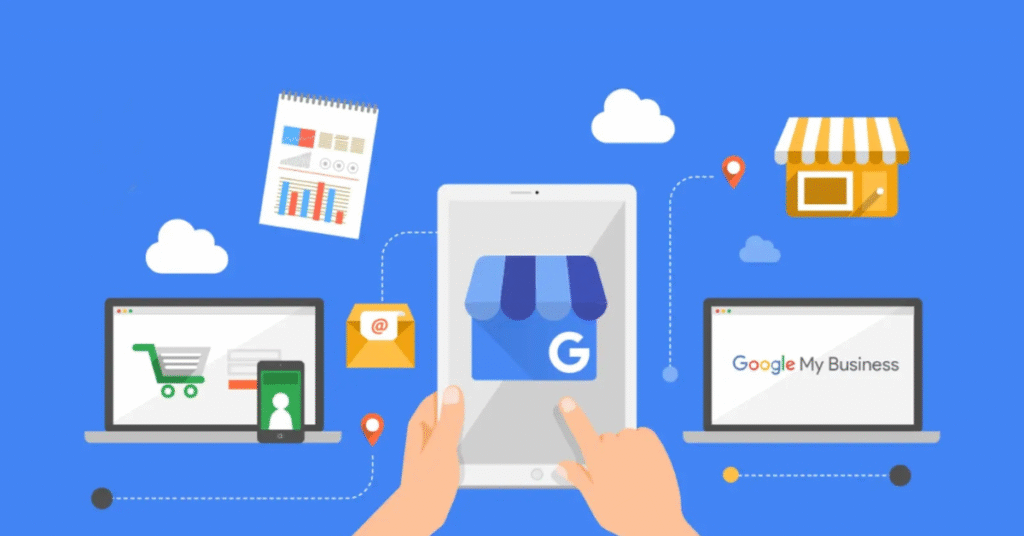
Step 3: Geo-Tagged Images
To further boost the local relevance of the listing, we uploaded geo-tagged images. These images were embedded with location metadata, making it easier for Google to connect the business with its geographical location.
- Tools used: GeoImgr, GPS Visualizer
- Types of images: Interior shots, exterior building views, team photos, customer interactions
Step 4: Regular Google Posts
Then, we published Google Posts at least three times a week. These posts included offers, announcements, tips, and featured services. Importantly, each post was optimized with relevant keywords and a clear call to action (e.g., “Call Now,” “Book Today”).
Google Posts help in increasing user engagement and keeping your GMB profile active, which positively influences ranking.
Step 5: Acquire Genuine Reviews with Keywords
Moreover, we encouraged our clients to ask their happy customers to leave detailed reviews using our target keywords. For example:
“I found this place by searching for the best ranked GMB profile and I wasn’t disappointed!”
Responding to reviews—both positive and negative—was also crucial. It showed Google that the business was active and cared about customer service.
Step 6: Local Citations and Directory Listings
After that, we created citations on high-authority local business directories. Consistent NAP information across these platforms helped build trust and authority. These citations acted as backlinks, which boosted our local SEO.
- Sites used: Justdial, Sulekha, IndiaMart, Yelp, Yellow Pages

Step 7: Embed Google Map on Website
Next, we embedded a Google Map featuring the business location on the homepage and contact page of the website. This created a strong link between the business website and the GMB profile.
Step 8: Mobile-Friendly and Fast Website
Since most local searches happen on mobile devices, we ensured that the business website was fully responsive and fast-loading. Google considers mobile usability and speed as ranking factors, even for GMB listings.
- Tools used: Google PageSpeed Insights, GTmetrix
Step 9: Add FAQs with Keywords
To further enhance local relevance, we added an FAQ section on the GMB profile and the website. These FAQs included keywords like “How to rank a GMB profile fast?” and “What is the best way to get a ranked GMB profile?”
Step 10: Use of UTM Parameters
We also used UTM parameters on all GMB links to track clicks and analyze what kind of posts or updates were bringing in traffic. This helped us make informed decisions on what content to promote more.
Step 11: Social Media Promotion
Additionally, we promoted the GMB listing through social media channels. This not only drove more traffic but also signaled to Google that the business had a strong digital presence.
- Platforms used: Facebook, Instagram, LinkedIn
- Types of content: Customer testimonials, behind-the-scenes videos, promotional graphics
Step 12: Consistent Updates and Monitoring
Finally, we monitored the GMB insights weekly to assess performance. Based on data such as views, calls, and website clicks, we refined our strategy. Any negative changes were addressed quickly, ensuring continuous improvement.

The Results We Achieved
By following the above steps, the GMB profile began appearing in the local 3-pack within just one month. We saw:
- A 75% increase in direction requests
- A 120% increase in phone calls
- A 90% boost in website visits
Most importantly, the profile ranked for key search terms including “ranked GMB profile in [City]” and “top GMB listing near me.”
Tools We Used in the Process
Here’s a quick summary of the tools we used to optimize and rank the GMB profile:
- Google Business Profile Manager
- GeoImgr (for geo-tagging images)
- Google PageSpeed Insights
- Ubersuggest (for keyword research)
- Canva (for designing Google Posts)
- Google Analytics (via UTM parameters)
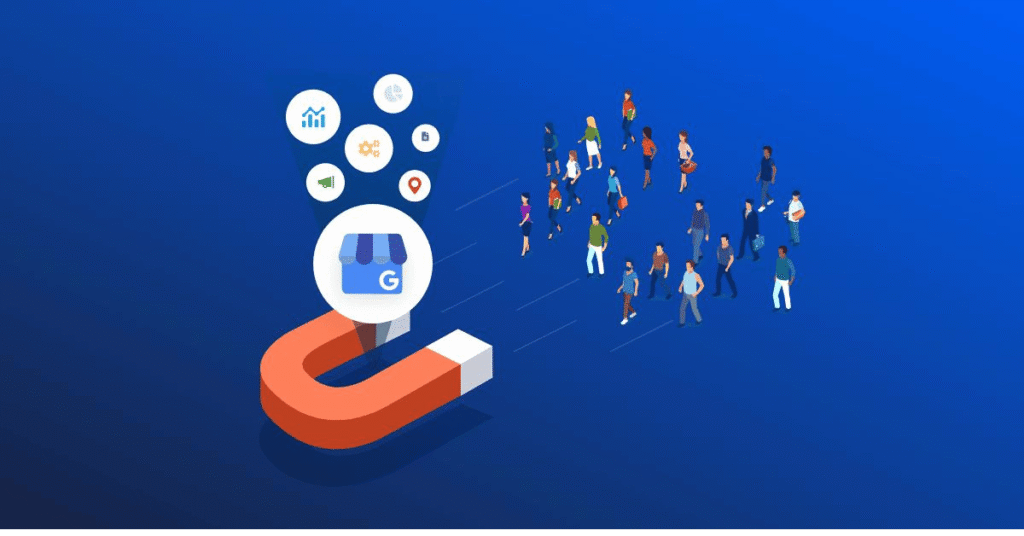
Common Mistakes to Avoid When Ranking a GMB Profile
Although our approach was successful, it’s important to avoid these common pitfalls:
- Incomplete profiles
- Inconsistent NAP details
- Ignoring negative reviews
- Keyword stuffing in descriptions
- Posting low-quality images
Final Thoughts
In conclusion, ranking a GMB profile in one month is entirely possible with a structured strategy and consistent execution. At Digital Dhanu, we believe in data-driven marketing and local SEO best practices. Our blueprint is designed to deliver real-world results, and we’re here to help your business achieve the same success.
If you’re looking to get your GMB profile ranked quickly, follow our guide or reach out to Digital Dhanu for personalized assistance. Let’s turn your business into the next local SEO success story.

